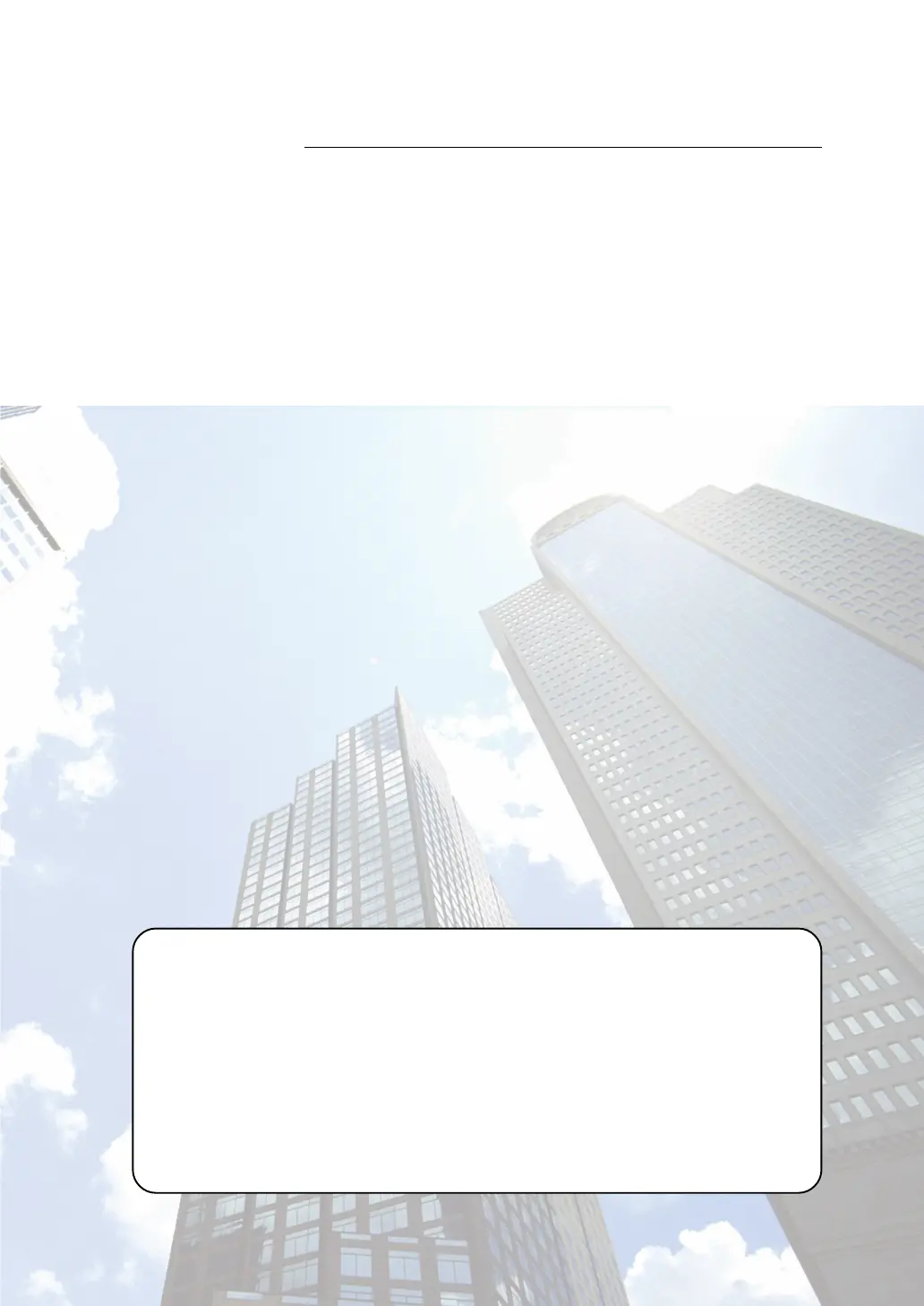PREFACE
Thank you for purchasing the Multifunctional Digital Colour Systems e-STUDIO281c/
351c/451c. This colour guidebook explains simply the functions of the e-STUDIO281c/
351c/451c such as “copy density adjustment”, “colour adjustment”, and “image quality
adjustment” in colour. To ensure effective use of the e-STUDIO281c/351c/451c, be
sure to read the Operator’s Manual for Basic Function as well.
Storage of Colour Copies
- The copies should be kept in a place which is not exposed to light to prevent fading when they
are kept for a long time.
- If copies are kept with pressure applied between plastics made of chloroethylene for a long
time, the toner may melt and stick to the plastic. Keep them in polyethylene binders, etc.
- When a colour copy is strongly folded, the toner at the fold can become separated.
- The toner on the copies may melt if it touches solvent or ink which is not dried completely.
Keep copies away from solvent.
- When copies are kept near an extremely high temperature source such as a heater, the toner
may melt. Keep them at room temperature without much variation.
©2005 TOSHIBA TEC CORPORATION All rights reserved
Under the copyright laws, this manual cannot be reproduced in any form without prior written permission of
TOSHIBA TEC CORPORATION. No patent liability is assumed, however, with respect to the use of the
information contained herein.
