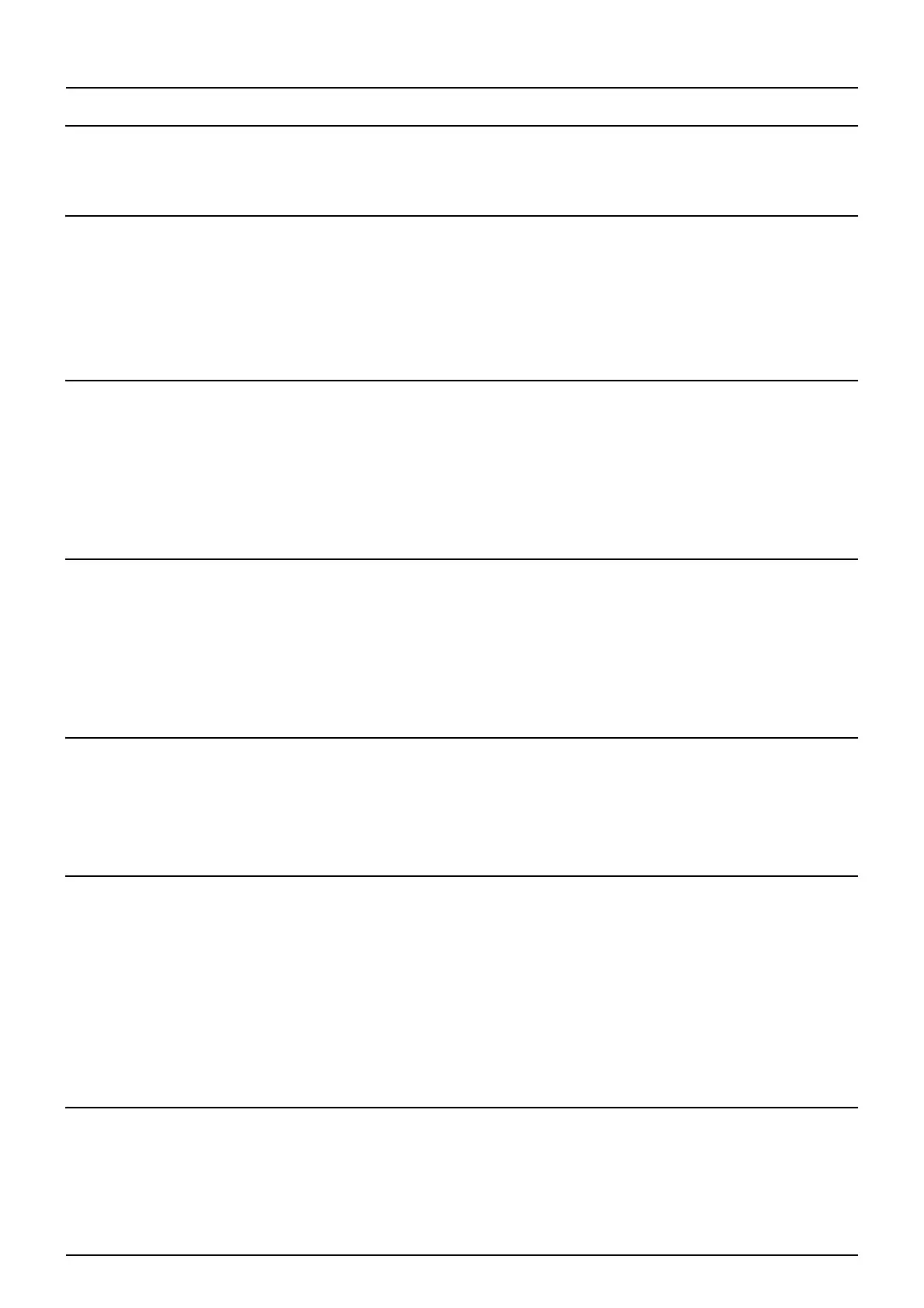CONTENTS 5
CONTENTS
Chapter 1 Overview
Precautions for the equipment............................................................................................................... 8
Chapter 2 Home Screen
About Home Screen ............................................................................................................................. 10
Registering functions................................................................................................................................................. 10
Names and Functions on the Home Screen ............................................................................................................. 10
Using Simple Scan ..................................................................................................................................................... 11
Simple Scan Settings ................................................................................................................................................. 12
Chapter 3 Scan Functions
Previewing Scans ................................................................................................................................ 14
Precautions for [File] ........................................................................................................................... 15
Specifying E-mail Addresses................................................................................................................. 16
Reducing the ADF scan noise ................................................................................................................ 17
Chapter 4 Fax Functions
Precautions for Fax Functions .............................................................................................................. 20
Displaying the preview before sending a fax .......................................................................................... 21
Displaying the preview of a received fax................................................................................................ 23
Setting up the Cover Sheet................................................................................................................... 25
Chapter 5 Print Functions
USB Direct Printing ............................................................................................................................. 28
Notes on printing ....................................................................................................................................................... 28
Email Direct Printing ........................................................................................................................... 29
Chapter 6 User Functions
User ................................................................................................................................................... 32
Copy............................................................................................................................................................................ 32
Scan ............................................................................................................................................................................ 32
Drawer ........................................................................................................................................................................ 32
Admin ................................................................................................................................................ 33
Managing the option licenses ................................................................................................................................... 33
Creating or installing clone files................................................................................................................................ 44
Printer/e-Filing........................................................................................................................................................... 49
Chapter 7 TopAccess
[Registration] Tab Page ....................................................................................................................... 52
[Inbound FAX routing] Item....................................................................................................................................... 52
[Counter] Tab Page.............................................................................................................................. 54
[Total Counter] screen............................................................................................................................................... 54
