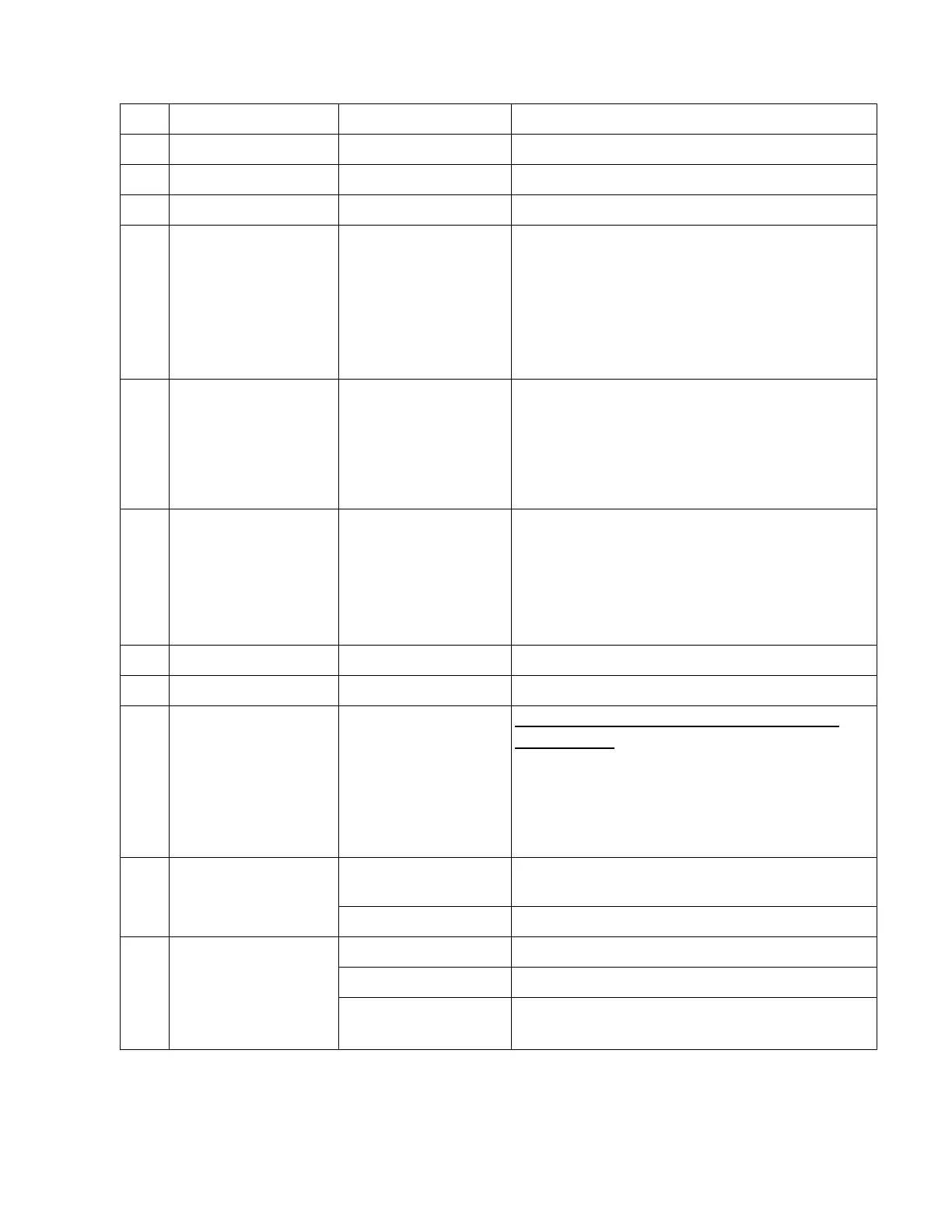13
TABLE 1 - Correspondence table when NG occurs
Step 1.Check the installation status of the
Main
memory and reinstall it if necessary.
Step 2. Perform calibration of the Main
memory at the time of startup.
Step 3.
Replace the Main memory.
Step 4.
Replace the SYS Board.
Step 1. Check the installation status of the
Main memory and reinstall it if necessary.
Step 2. Perform calibration of the Main
memory at the time of startup.
Step 3. Replace the Main memory
Step 4. Replace the SYS board.
Step 1. Check the installation status of
the SRAM (FRAM) and reinstall it if
necessary.
Step 2. Replace the SRAM (FRAM)
Step 3. Replace the SYS board.
Check only machine installed the
DSDF unit
Step 1.
Check the installation status of
the DSDF I/F board and reinstall it if
necessary.
Step 2.
Replace the DSDF I/F board.
Step 3.
Replace the SYS board.
Step 1.
Update NIC Firmware.
Step 2.
Replace the SYS board.
