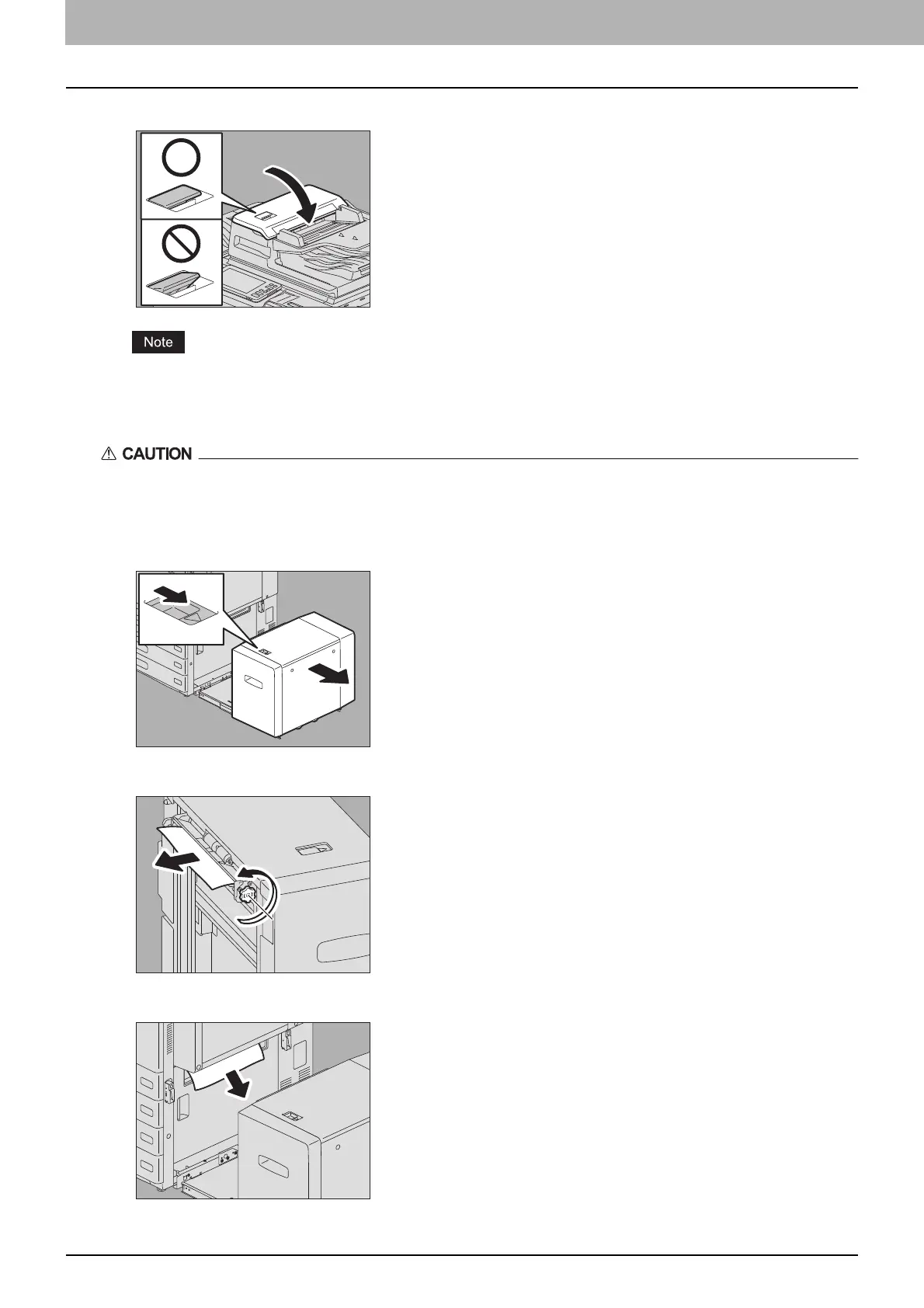1.TROUBLESHOOTING FOR THE HARDWARE
24 Clearing a Paper Misfeed
7
Close the upper cover.
Confirm that the lever of the upper cover is closed firmly.
External large capacity feeder (optional)
Be careful not to let your fingers be caught between the equipment and the External Large Capacity Feeder.
This could injure you.
1
Pushing the lock lever, separate the External Large Capacity Feeder (optional) from the
equipment.
2
Remove the misfed paper by turning the green dial.
3
Remove the misfed paper from the equipment.
