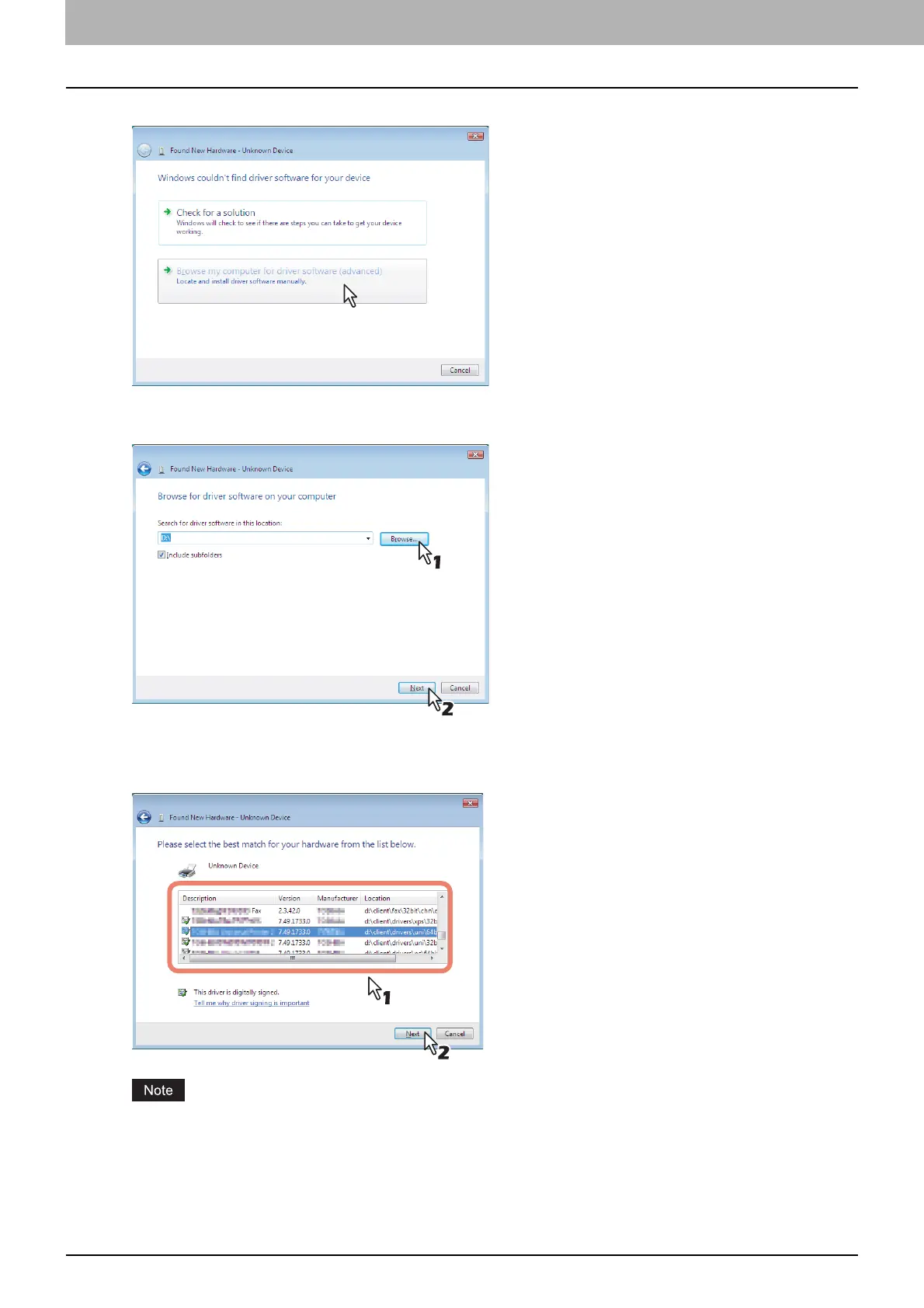3.INSTALLING PRINTER DRIVERS FOR WINDOWS
78 Other Installations
7
Click [Browse my computer for driver software (advanced)].
8
Set the Install Disc to the disc drive, click [Browse] to specify the position of the disc drive and
then click [Next].
When you insert the Install Disc into the disc drive, Software Installer may launch automatically. In this case, click
[Exit] to close it and continue the operation.
9
Select the printer driver to be installed, and then click [Next].
When the [Windows Security] dialog box is displayed, click [Install this driver software anyway] to continue the
installation.
10
Click [Close] to complete the installation.
