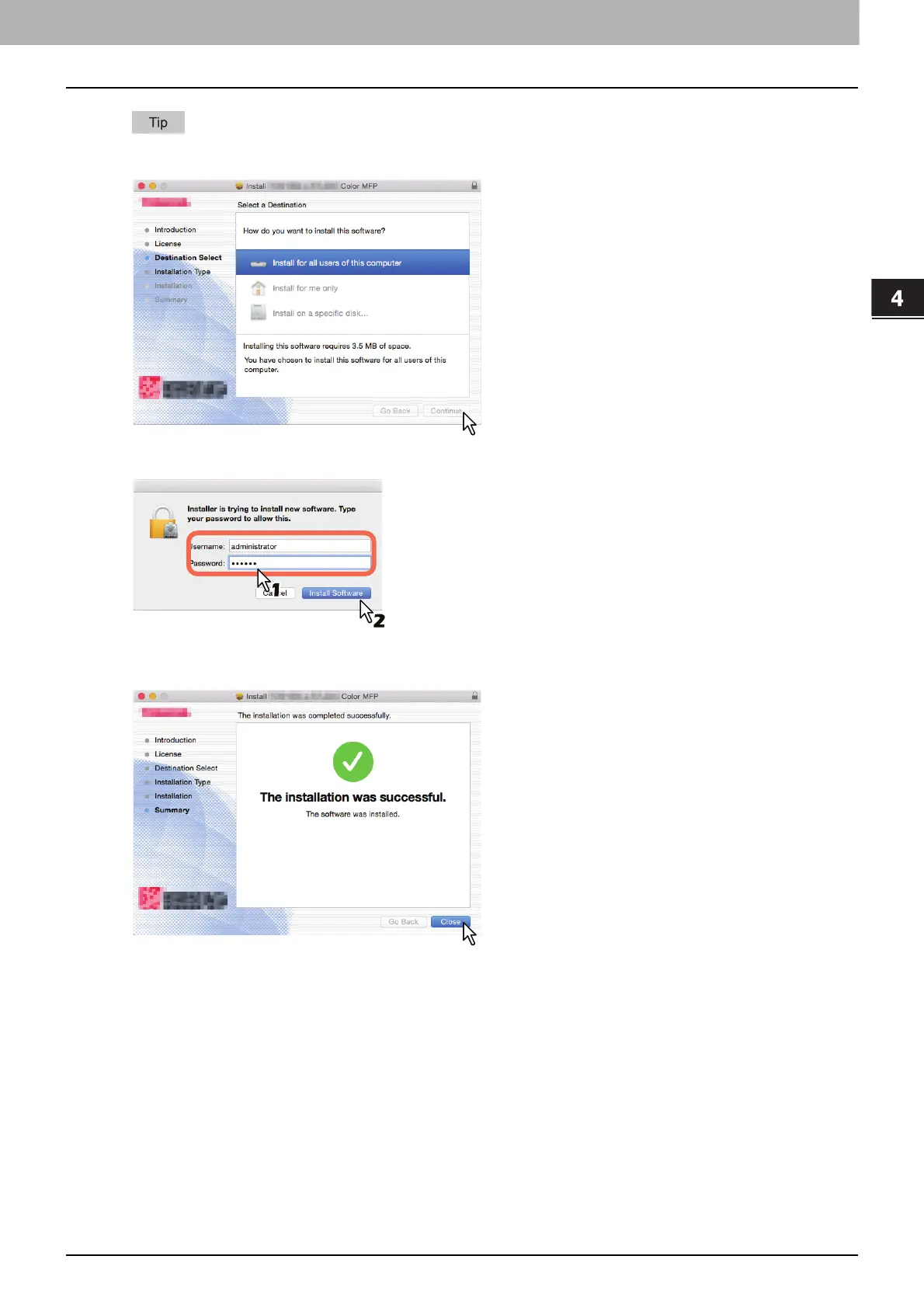4.INSTALLING PRINTER DRIVERS FOR MAC OS
Installing the Printer on Mac OS 89
INSTALLING PRINTER DRIVERS FOR MAC OS
The Select a Destination dialog box appears by clicking [Change Install Location]. Select the boot disk for Mac OS
X and click [Continue].
11
Enter the name and password, and click [Install Software].
It starts copying the PPD files for each language.
12
Click [Close] to close the installer window.
13
Continue the procedure for configuring the printer.
