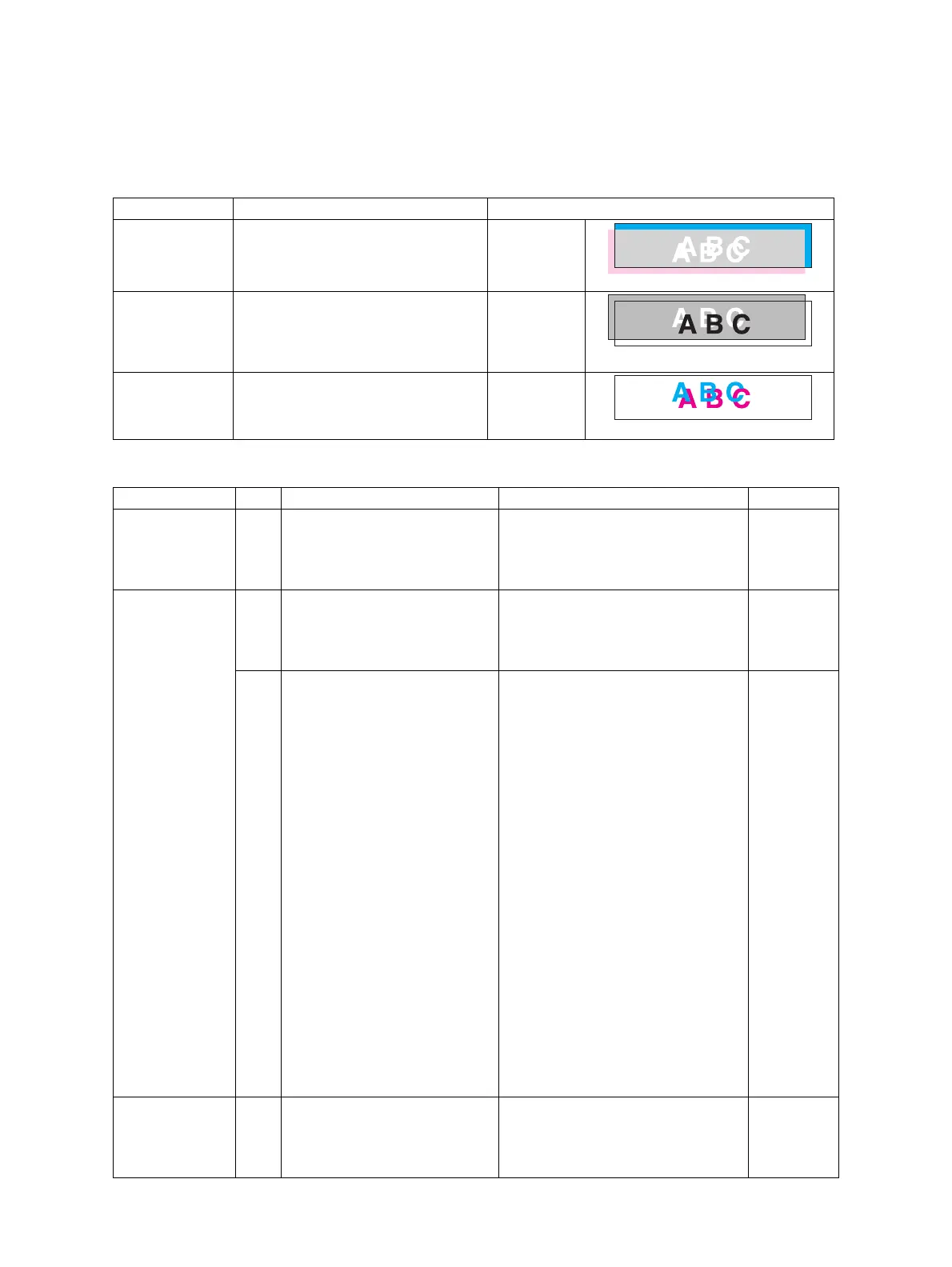e-STUDIO5540C/6540C/6550C/5560C/6560C/6570C © 2011 - 2014 TOSHIBA TEC CORPORATION All rights reserved
ERROR CODE and TROUBLESHOOTING
8 - 290
8.5 Troubleshooting for the Image
8.5.1 Color deviation
1) Color deviation
<Symptoms>
Original mode Location Phenomena
All modes Color blurred in outline of white
text or illustration on a colored
background
Color
deviation
Fig.8-6
Text Mode
Text/Photo
Mode
Outline in black text on a colored
background
White void
Fig.8-7
Photo Mode
Map Mode
Color blurred in outline of line or
text
Color
deviation
Fig.8-8
Cause/Section Step Check item Measures Remarks
1 Perform the Forced
performing of color
registration control
adjustment (05-4719).
Has it ended normally?
When CA00 occurs: Proceed
to [CA00] troubleshooting.
2 Output the built-in grid
pattern in A3/LD size.
(Perform [8][FAX] at 05
startup.)
Perform steps 1 and 2 several
times and check the direction and
tendency of the grid pattern
deviation.
3 Check the direction and
tendency of the grid pattern
deviation.
i) When evenly deviated in the
transfer direction, and when
deviated in a regular manner
such as in the order of Y, M, C, K
or K, C, M, Y:
Perform steps 4, 5, 6 and 7.
ii) When evenly deviated in the
laser scanning direction:
Perform steps 8, 9 and 10.
iii) When cyclically deviated in the
transfer direction:
Perform steps 11, 12, 13,
14 and 15.
iv) When laser scanning lines are
curved:
Perform steps 16.
v) When the deviation amount in
the transport direction is different
between the start point and the
end point of the scanning
direction:
Perform steps 17.
Poor transport
of the belt of
the transfer
belt unit
4 Is the surface of the 2nd
transfer facing roller of the
transfer belt unit dirty or worn
out?
Clean or replace the 2nd transfer
facing roller.
