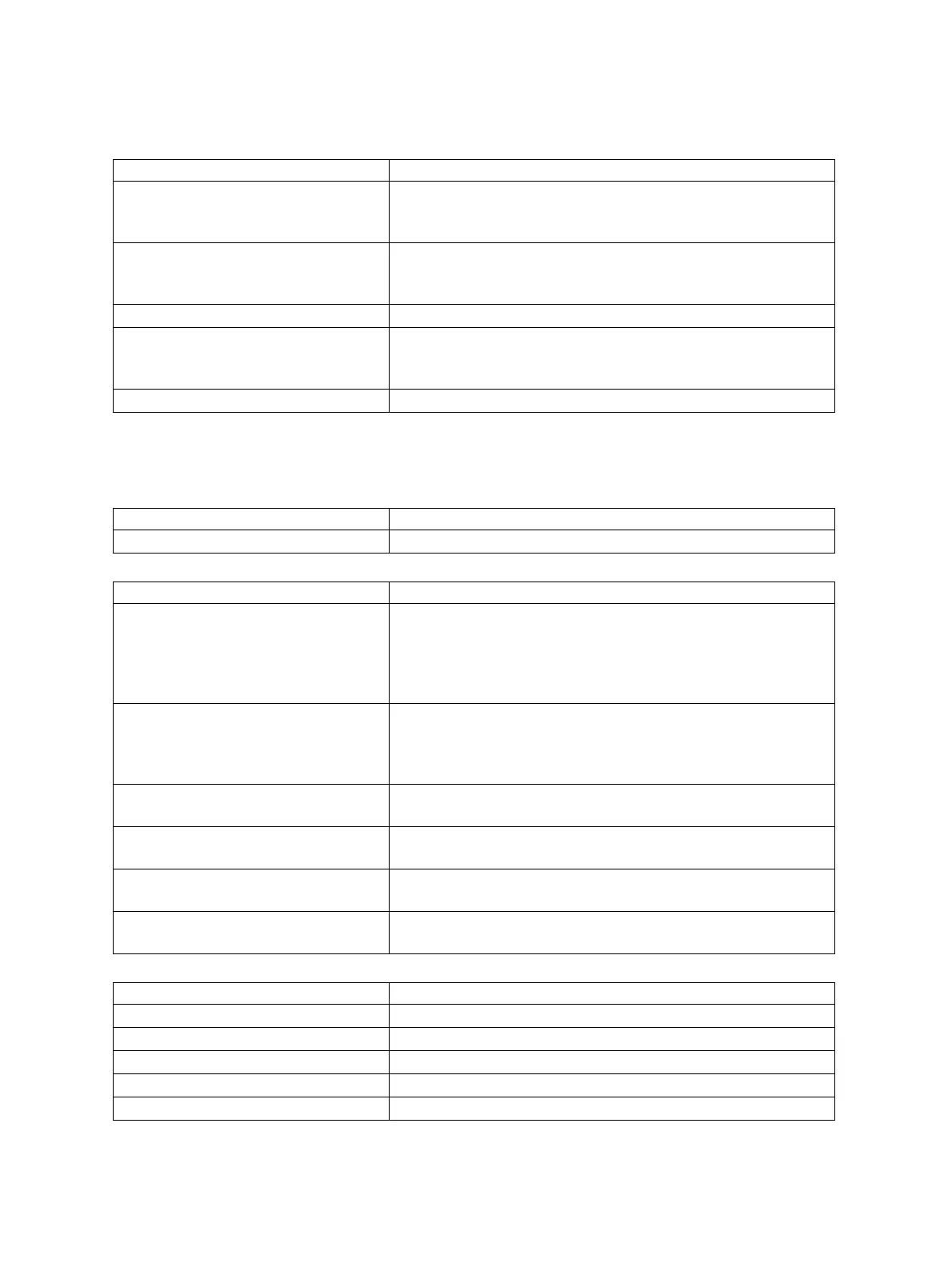e-STUDIO5540C/6540C/6550C/5560C/6560C/6570C © 2011 - 2014 TOSHIBA TEC CORPORATION All rights reserved
ERROR CODE and TROUBLESHOOTING
8 - 40
8.3 Diagnosis and Prescription for Each Error Code
8.3.1 Check item
8.3.2 Paper transport jam (paper exit section)
[E590] Stop jam at the upper paper exit sensor
Check item Contents
Sensor check • Check the sensor in the test mode.
• Check that there is no dust on the sensor.
• Check that the actuator is correctly operated.
Connector check • Check that the connector is not disconnected.
• Check that the pins are not deformed and do not come off.
• Disconnect and reconnect the connector.
Harness check • Check if the harnesses are open circuited.
Motor check • Check the motor in the test mode.
• Check that there is no abnormality in the driving section.
• Check that there is no abnormality in the roller.
Board check • Check if the board is short circuited or open circuited.
Classification Error item
Paper transport jam Jam not reaching the bridge unit.
Check item Measures
Upper paper exit sensor • Sensor check
(Perform the input check: 03-[COPY]ON/[7]/[A],
03-[ALL]OFF/[1]/[E])
• Connector check
• Harness check
Exit motor • Motor check
(Perform the output check: 03-142)
• Connector check
• Harness check
PFC board • Connector check (CN515,CN516)
• Board check
DRV board • Connector check (CN537, CN539, CN540)
• Board check
Drive unit, Rollers • Gear check
• Roller check
LGC board • Connector check (CN309)
• Board check
Replace parts Remarks
Upper paper exit sensor
Exit motor
PFC board
DRV board
LGC board
