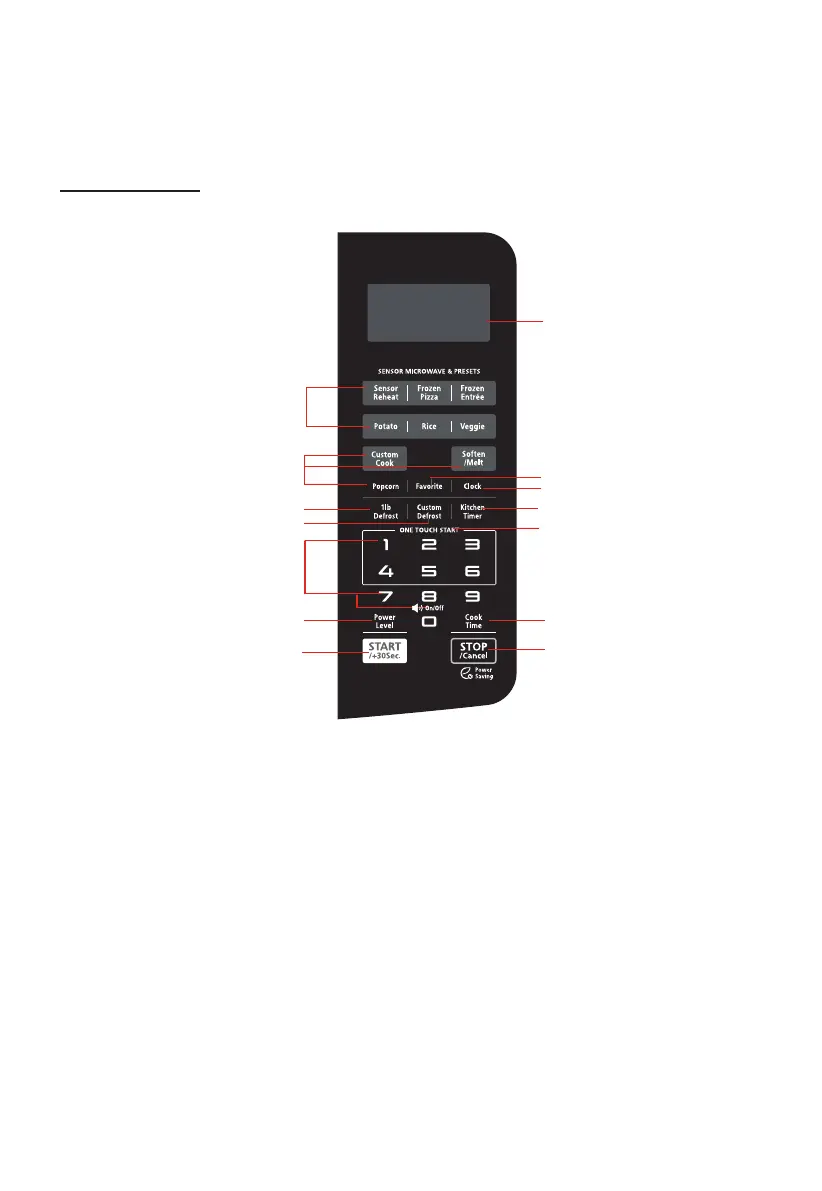EN-15
CONTROL PANEL AND FEATURES
OPERATION
(1)
(2)
(3)
(4)
(5)
(6)
(7)
(8)
(11)
(12)
(13)
(9)
(10)
(14)
(1) Quick Touch Presets--- Sensor Menu ( Sensor Reheat, Frozen Pizza, Frozen Entree,
Potato, Rice, Veggie )
(2) Auto Menu (Custom Cook, Soften/Melt), Popcorn
(3) Automatically defrosts one pound items
(4) Custom Defrost: Defrost time calculated by entered weight and category of item
(5) Number Pads
(6) Power Level
(7) START ADD 30 SEC
(8) Favorite
(9) Clock
(10) Kitchen Timer
(11) ONE TOUCH START Pads (1- 6)
(12) Cook time
(13) STOP Cancel Hold 3 sec: Before cooking starts, press to clear all previous settings.
During cooking, press once to stop oven; press twice to stop oven and clear all settings.
(14) Display Window
