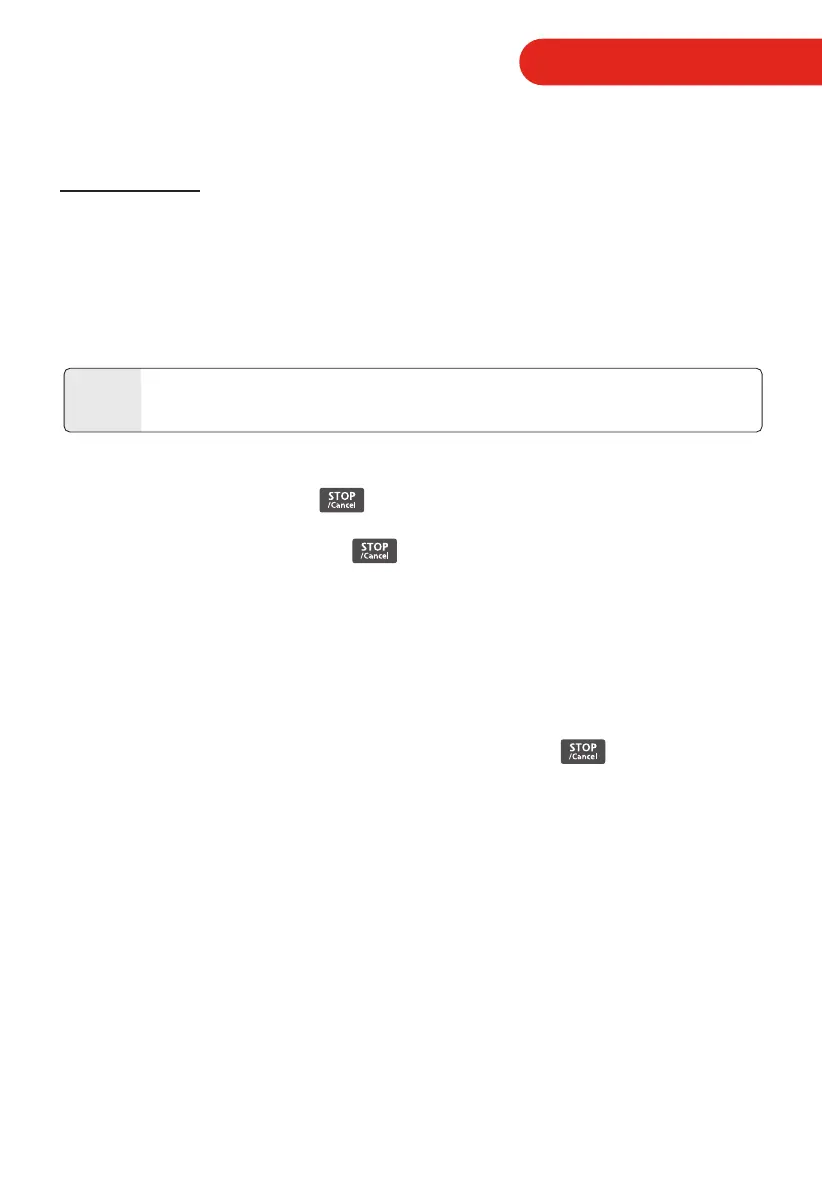16. TURN ON/OFF THE BUZZER SOUND
It is default that the buzzer sounds is open.In waiting state, long pressing on number
8 for 3 seconds, it sounds a long beep, turns off the sound.
When the sounds turn off, long pressing on 8 for 3 seconds, it sounds a long beep
and the sound turn off. All the buttons has no beep when they are pressed, including
the ending cooking sounds is turn off too.
17.ENERGY SAVER MODE
(1) In standby mode, press the once (less than 3 seconds to avoid starting the
child lock function ) to enter the Energy Saver mode.
(2) In child-locked mode, press the once (less than 3 seconds)
and release to enter the Energy Saver Mode.
(3) Above operation is the only way to start the Energy Saver mode.
(4) The Energy Saver mode works only if the door is closed.
18. COOKING END REMINDER FUNCTION
The oven will beep five times to alert the user that cooking time has ended. "End" will
display.
The time of day will display by opening the door orpressing pad.
19. OTHER SPECIFICATION
(1) When setting cooking function, the function abbreviation appears in the display.
(2) When oven is cooking or paused (door opened) in the midst of cooking time, the
remaining cooking time appears in the display.
OPERATION
All mod els has mute function and energy-saved function.
This function can work under lock function too.
NOTE
INSTRUCTION FOR USE
EN-24
