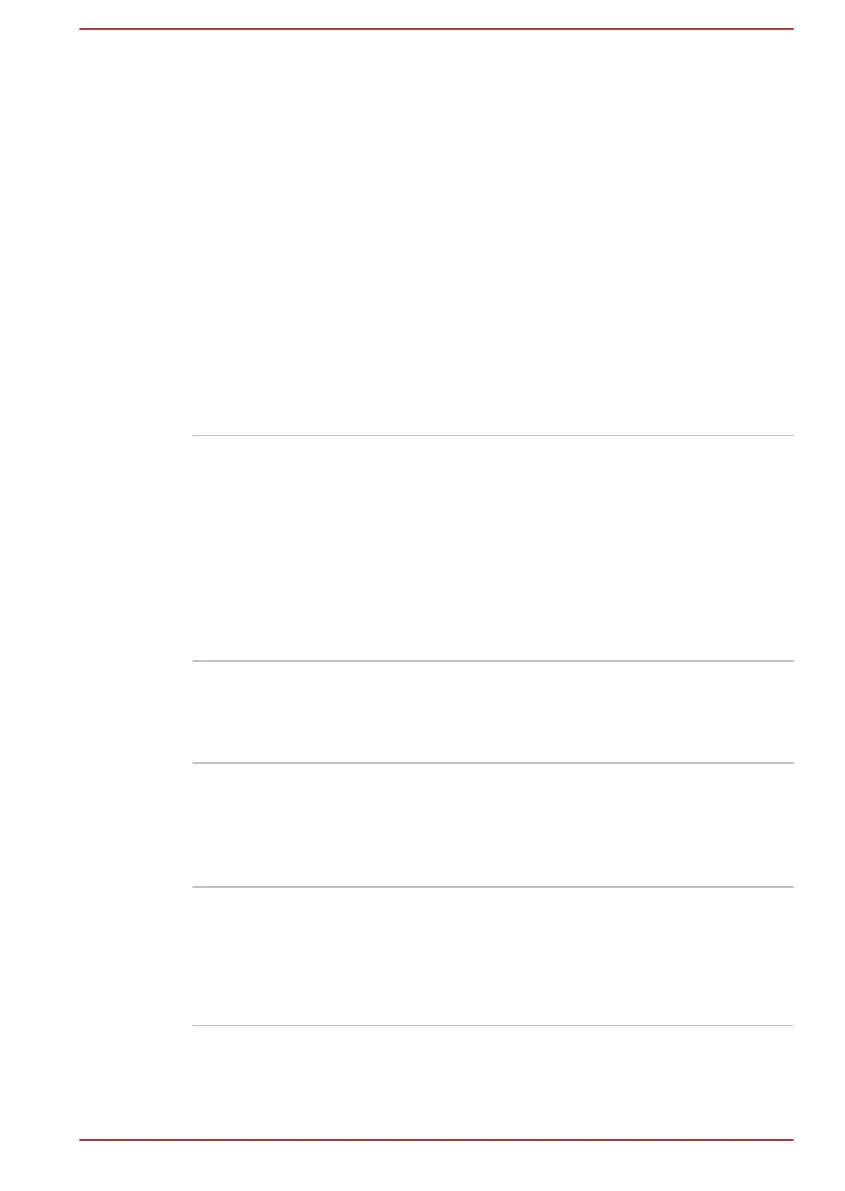Chapter 5
Utilities and Advanced Usage
This chapter describes the utilities and special features of this computer,
and the advanced usage of some utilities.
Utilities and Applications
This section describes the pre-installed utilities that come with the
computer and details how to start them. For further information on their
operation, refer to online manual, help files, or README.TXT file (if
applicable) of each utility.
TOSHIBA Display
Utility
TOSHIBA Display Utility includes Resolution+
settings. Resolution+ is an image processor that
performs high-quality image enhancements such
as Color Correction and Sharpness on video
playbacks.
This utility is only provided with some models.
To access this utility, click Display Utility under
TOSHIBA group in All apps.
For details on this utility, see the help file.
TOSHIBA Password
Utility
This utility allows you to set a password in order
to restrict access to the computer.
To access this utility, click Password Utility
under TOSHIBA group in All apps.
TOSHIBA System
Settings
This utility allows you to customize your
hardware settings according to the way you work
with the computer and the peripherals you use.
To access this utility, click System Settings
under TOSHIBA group in All apps.
CyberLink PowerDVD
for TOSHIBA
This software is provided for playback of DVD
Video. To access this utility, click CyberLink
PowerDVD for TOSHIBA under TOSHIBA
group in All apps.
For details on how to use CyberLink PowerDVD
for TOSHIBA, see the help file.
User's Manual 5-1
