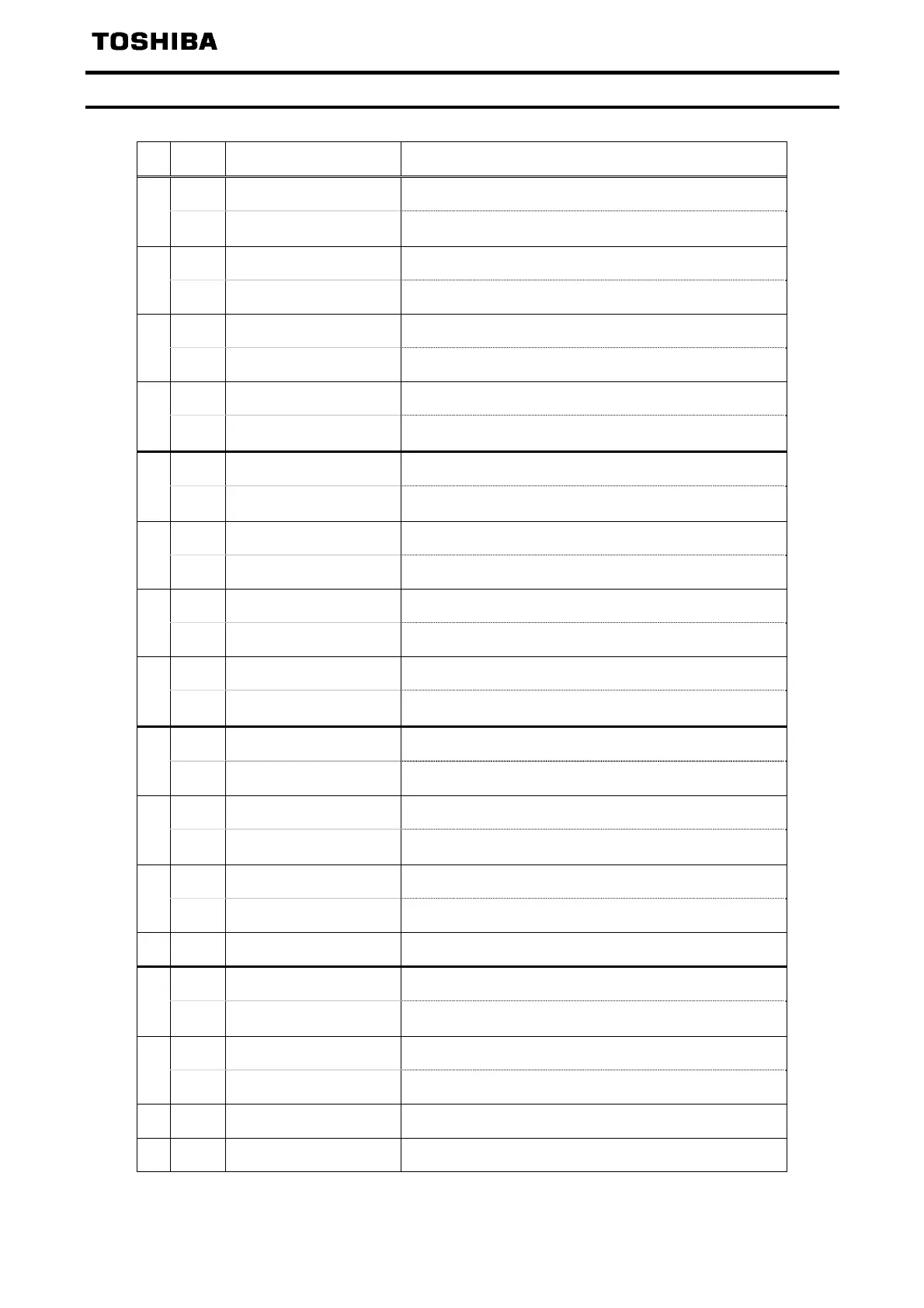E6582051
- 21 -
4.2.
STW Control Word Data
PNE001Z supports only speed control mode.
Bit Value Name Note
0
1
ON “Switched on” condition
0
OFF Normal stop.
1
1
No Coast Stop
All "Coast Stop (OFF2)" commands are withdrawn
0
Coast Stop (OFF 2) Coast stop.
2
1
No Quick Stop
All "Quick Stop (OFF3)" commands are withdrawn.
0
Quick Stop (OFF 3) Quick Stop
3
1
Enable Operation
The drive then runs-up to the set point.
0
Disable Operation Normal stop.
4
1
Enable Ramp Generator -
0
Reset Ramp Generator Output of the RFG is set to 0.
5
1
Unfreeze Ramp Generator -
0
Freeze Ramp Generator Freeze the actual setpoint entered by the RFG *.
6
1
Enable Setpoint The value selected at the input of the RFG is switched-in.
0
Disable Setpoint The value selected at the input of the RFG is set to 0.
7
1
Fault Acknowledge Fault reset (0 -> 1)
0
No meaning -
8
1
JOG 1 ON ** Inverter drives with JOG 1 speed 1 (
c154
).
0
JOG 1 OFF
Jogging stop, if "JOG 1" was previously ON. Stop drive
according to setting parameter of inverter.
9
1
JOG 2 ON ** Inverter drives with JOG 2 speed 2 (
c155
).
0
JOG 2 OFF
Jogging stop, if "JOG 2" was previously ON. Stop drive
according to setting parameter of inverter.
10
1
Control By PLC The control word and main setpoint are activated.
0
No Control By PLC The control word and main setpoint are inactivated.
11 ---
Device-specification (Reserved.)
12
1 Net Control PNE001Z control is enabled.
0 Local Control PNE001Z control is disabled.
13
1 Net Reference PNE001Z reference is enabled.
0 Local Reference PNE001Z reference is disabled.
14 ---
Device-specification (Reserved.)
15 ---
Device-specification (Reserved.)
* RFG: Ramp Function Generator
** Operation is enabled, drive is in standstill and STW1 bit 4, 5, 6 = 0.
