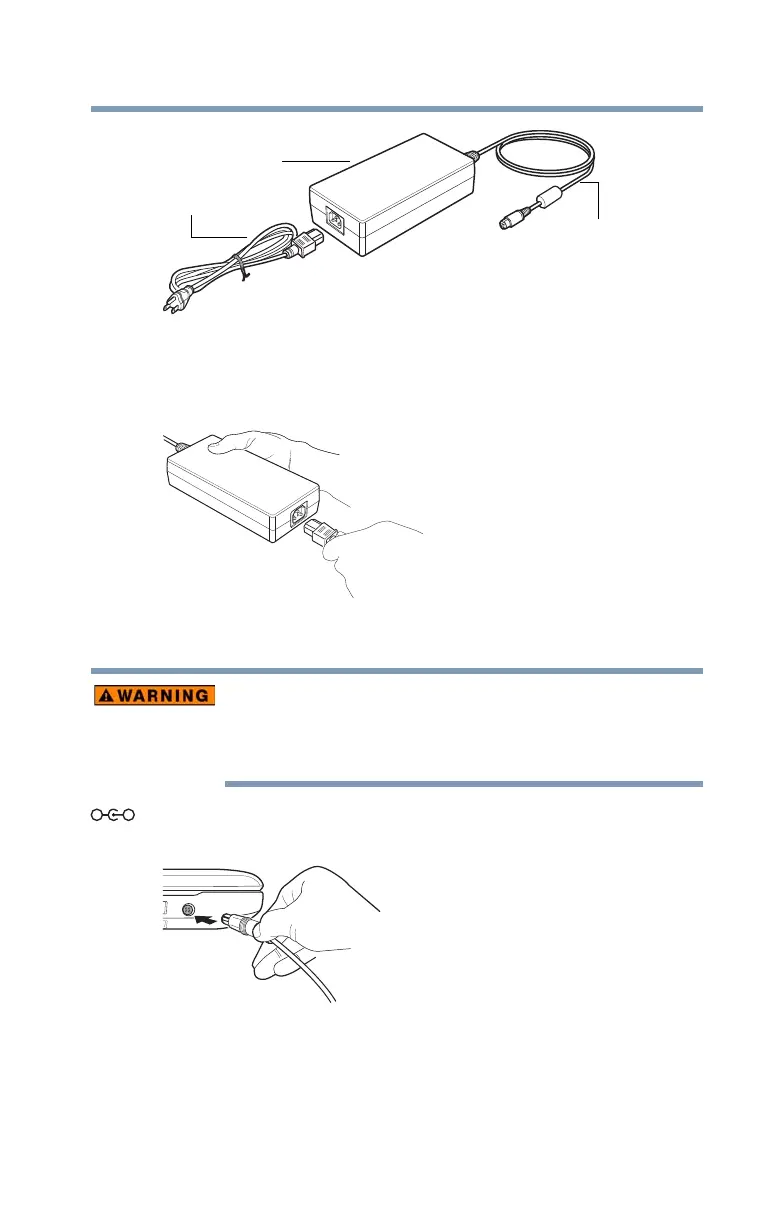41
Getting Started
Connecting to a power source
(Sample Illustration) Power cord/cable and AC adaptor
To connect AC power to the computer:
1 Connect the power cord/cable to the AC adaptor.
(Sample Illustration) Connecting the power cord/cable to the
AC adaptor
Handling the cord on this product will expose you to
lead, a chemical known to the State of California to
cause birth defects or other reproductive harm.
Wash hands after handling.
2 Plug the AC adaptor cord into the DC-IN on the side of
the computer.
(Sample Illustration) Connecting the AC adaptor cord to the
computer
Power cord/cable
AC adaptor
AC adaptor cord