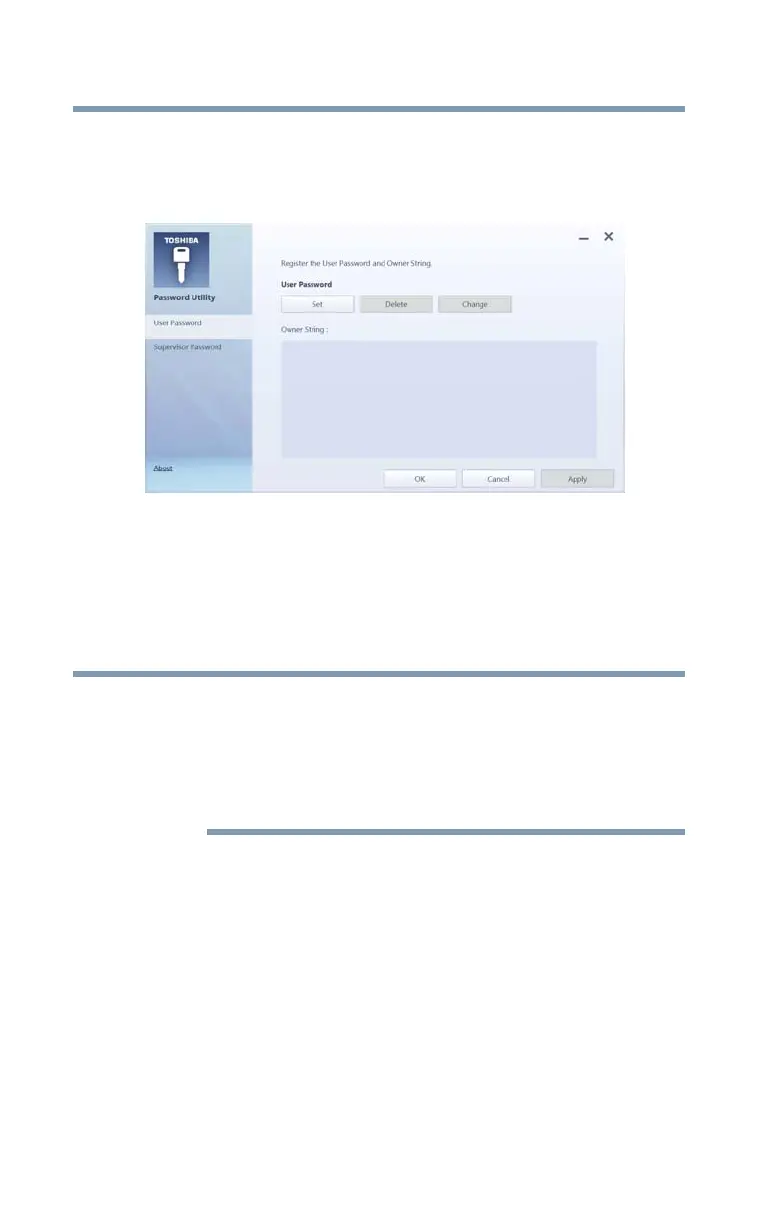126
Utilities
Password Utility
2 Click or touch Tools & Utilities.
3 Click or touch
Password Utility.
4 Click or touch
User Password.
(Sample Image) User Password tab
5 Click or touch Set.
6 Enter your password, and then enter it again to
verify.
7 Click or touch
Set.
8 Click or touch
OK to save your password as a text file.
Password Utility will suggest “memo.txt” for the text file
name. If you have saved a password previously, using
the same name may overwrite your password text file
with the new password. By using a different name, you
can prevent overwriting your previously stored
passwords.
9 Click or touch
Save.
10 Click or touch
OK.
NOTE
