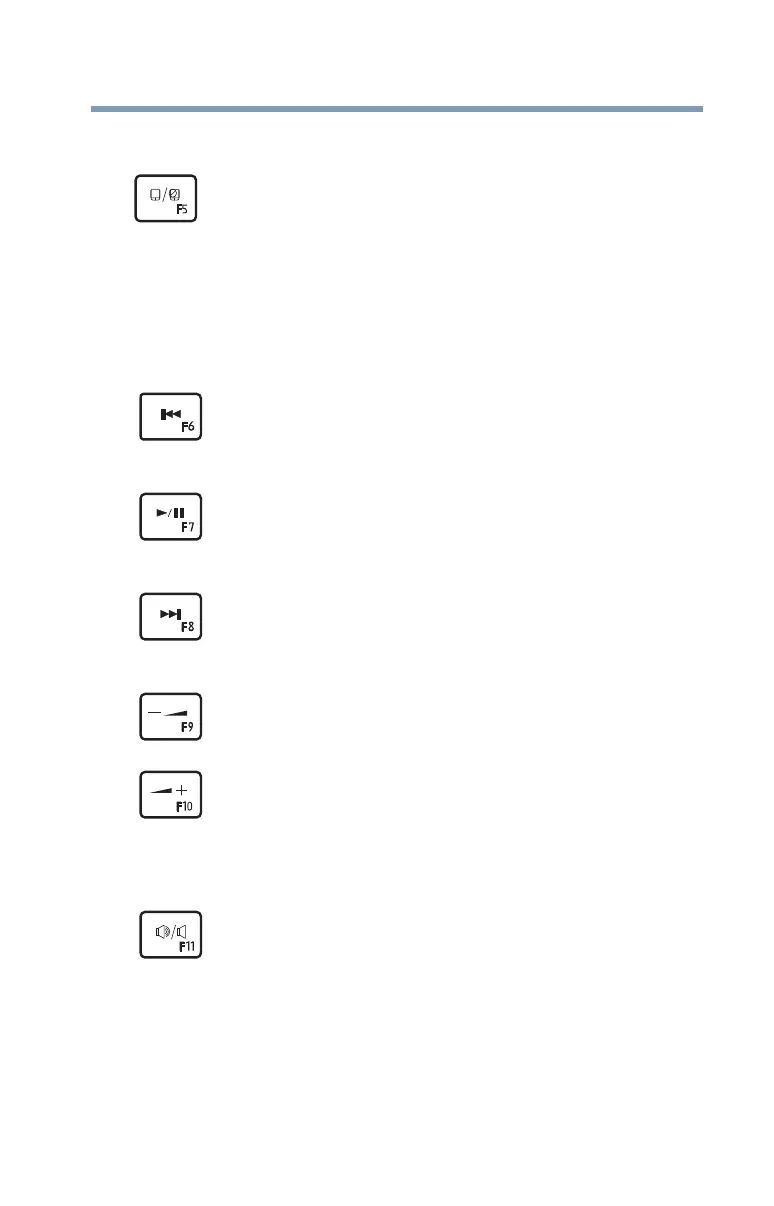173
TOSHIBA Function Keys
Functions
5.375 x 8.375 ver 2.3
Disabling or enabling the touch pad
Media buttons
Volume Mute
This TOSHIBA Function key enables/disables the
touch pad.
To enable/disable the touch pad press
F5.
For more information on using the touch pad, see
“Using the touch pad” on page 67.
This TOSHIBA Function key allows you to restart
playing the current track or go to the previous track.
This TOSHIBA Function key allows you to start
playing or pause the media currently playing.
This TOSHIBA Function key allows you to go to the
next track.
This TOSHIBA Function key decreases the volume.
This TOSHIBA Function key increases the volume.
This TOSHIBA Function key enables/disables
volume mute.
When volume mute is enabled, no sound will come
from the speakers or headphones.
