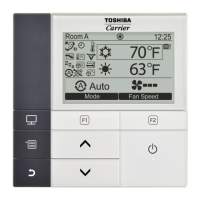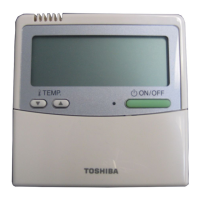–37–
Owner’s Manual
Language
Select a language for the screen text.
1 Push the [ ∧ ] / [ ∨] button to select
“7.Language” on the “Initial setting” screen,
then push the “ Set” [
F2]
button.
2 Push the [ ∧] / [ ∨] button to select
the language.
3 Push the [ MENU] button.
The screen returns to the “Initial setting” screen.
These two screens appear for RBC-AMS55E-EN.
These two screens appear for RBC-AMS55E-ES.
Initial setting(2/2)
6.Header/Follower
7.Language
8.Press & hold 4 sec.
9.Summer time
10.Clock display
Set
Return
Language(1/2)
English
Italian
Greek
Russian
Turkish
Return Fix
Language(2/2)
Polish
Return Fix
Polski
Language(1/2)
English
French
German
Spanish
Portuguese
Français
Deutsch
Español
Português
Return Fix
Language(2/2)
Dutch
Return Fix
Nederlands

