
Do you have a question about the Toshiba RBC-AMS51E-EN and is the answer not in the manual?
| Type | Remote Control |
|---|---|
| Model | RBC-AMS51E-EN |
| Brand | Toshiba |
| Battery Type | AAA |
| Number of Batteries | 2 |
| Remote Control Technology | Infrared (IR) |
| Features | LCD display |
| Compatibility | Compatible with select Toshiba air conditioning systems |
Safety guidelines for installing the air conditioner unit.
Safety guidelines for operating the remote controller and unit.
Safety guidelines for relocating and re-installing the unit.
Instructions for starting and stopping the air conditioning unit.
How to select different fan speed modes for operation.
How to increase or decrease the temperature setting.
Checking current usage status and operational details on the monitor screen.
How to activate and deactivate the remote controller's key lock function.
Using the self-clean function to dry the indoor unit after operation.
How to navigate and select items within the remote controller's menu.
How to select and set the desired louver wind direction.
Instructions for enabling or disabling the louver swing function.
How to display and interpret error codes for troubleshooting.

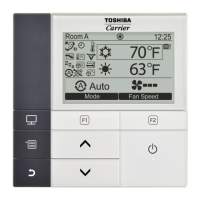










