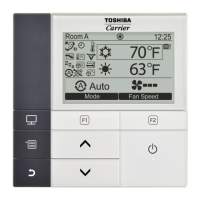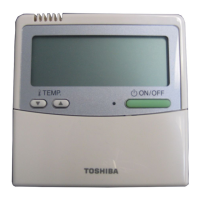–44–
Owner’s Manual
EN
14.Power consumption
Power consumption
The power consumption is displayed in a graph. (It may not be displayed depending on the models.)
1 Push the [ ∧] / [ ∨] button to select
“14. Power consumption” on the menu
screen, then push the “ Set”
[ F2] button.
2 Push the “ ←” [ F1] /
“
→” [ F2] button to select the
mode.
Day1 ⇔ Day2 ⇔ Week
3 Push the [ CANCEL] button to return.
The screen returns to the menu screen.
Day1 mode
Today and Yesterday data
Day2 mode
Today and last week data
Week mode
This week and last week data
kWh
5
02468 10 12 14 16 18 20 22
Power consumption (Day1)
:Today
Return
:Yesterday
kWh
5
02468 10 12 14 16 18 20 22
Power consumption (Day1)
:Today
Return
:Yesterday
kWh
5
02468 10 12 14 16 18 20 22
Power consumption (Day2)
:Today
Return
:Last week
Sun Mon Tue Wed
Thu
Fri Sat
kWh
10
Power consumption (Week)
:This week
Return
:Last week

