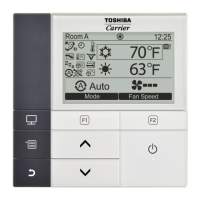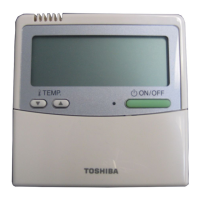–43–
Owner’s Manual
Occupancy sensor operation
Operation during absence
1 Push the [ ∧] / [ ∨] button to select
“1.Occupancy sensor operation” on the
“Occupancy sensor setting” screen.
2 Push the “ ←” [ F1] / “
→” [ F2] button to select the desired
absence time.
3 Push the [ MENU] button.
The screen returns to the menu screen.
1 Push the [ ∧] / [ ∨] button to select
“2.Operation during absence” on the
“Occupancy sensor setting” screen.
2 Push the “ ←” [ F1] / “
→” [ F2] button to select the desired
operation.
3 Push the [ MENU] button.
The screen returns to the menu screen.
Occupancy sensor setting
1.Occupancy sensor operation
2.Operation during absence
Return Fix
Invalid / Enable 60 min
Standby / Stopped
Occupancy sensor setting
1.Occupancy sensor operation
2.Operation during absence
Return Fix
Invalid / Enable 60 min
Standby / Stopped

