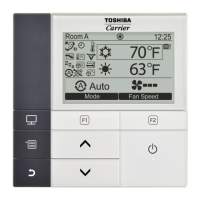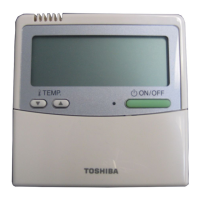–47–
Owner’s Manual
Group control
The following functions can be set individually for each unit when the group control is used:
“Wind direction”, “Individual louver”, “Swing type”, “Louver lock”
Operate the remote controller according to the procedure below before setting each function.
When central control is performed
When an operation button that is a target of the operation lock is pushed while the operation lock is activated by
central control, the following indication is displayed for 5 seconds.
1 Select the group-controlled function on the
menu screen, then push the “
Set” [
F2] button.
2 Push the “ unit” [ F1] button to
select the unit to set.
The selected unit changes as follows each time
the button is pushed:
3 Push the “ Set” [ F2] button.
The setting display for the selected unit
appears.
4 Push the [ CANCEL] button.
Pushing the [ CANCEL] button returns to
the previous screen.
Pushing the [ CANCEL] button when setting
“Swing type” or “Louver lock” shows “ Setting”
on the screen.
• The number (address) of the selected unit appears
on the upper left of the screen, unless “All” is
selected for the unit selection.
• “All” is not available for some settings.
Details of operation lock activated by central control
• The start and stop operations are prohibited.
• Changing the operation mode is prohibited.
• Changing the temperature set point is prohibited.
• Changing the fan speed is prohibited.
Return
Unit Set
Wind direction
1
–
1
1
–
2
1
––
3
1
–
4
1
–
––
–
5
ALL
–
–
Set
Unit
1-1 1-2 ALL
Set
Return
Unit Set
Wind direction
1
–
1
1
–
2
1
–
3
1
–
4
1
–
–
–
5
ALL
–
–
–
–
Return
Wind direction
Swing ON
Louver
1–1

