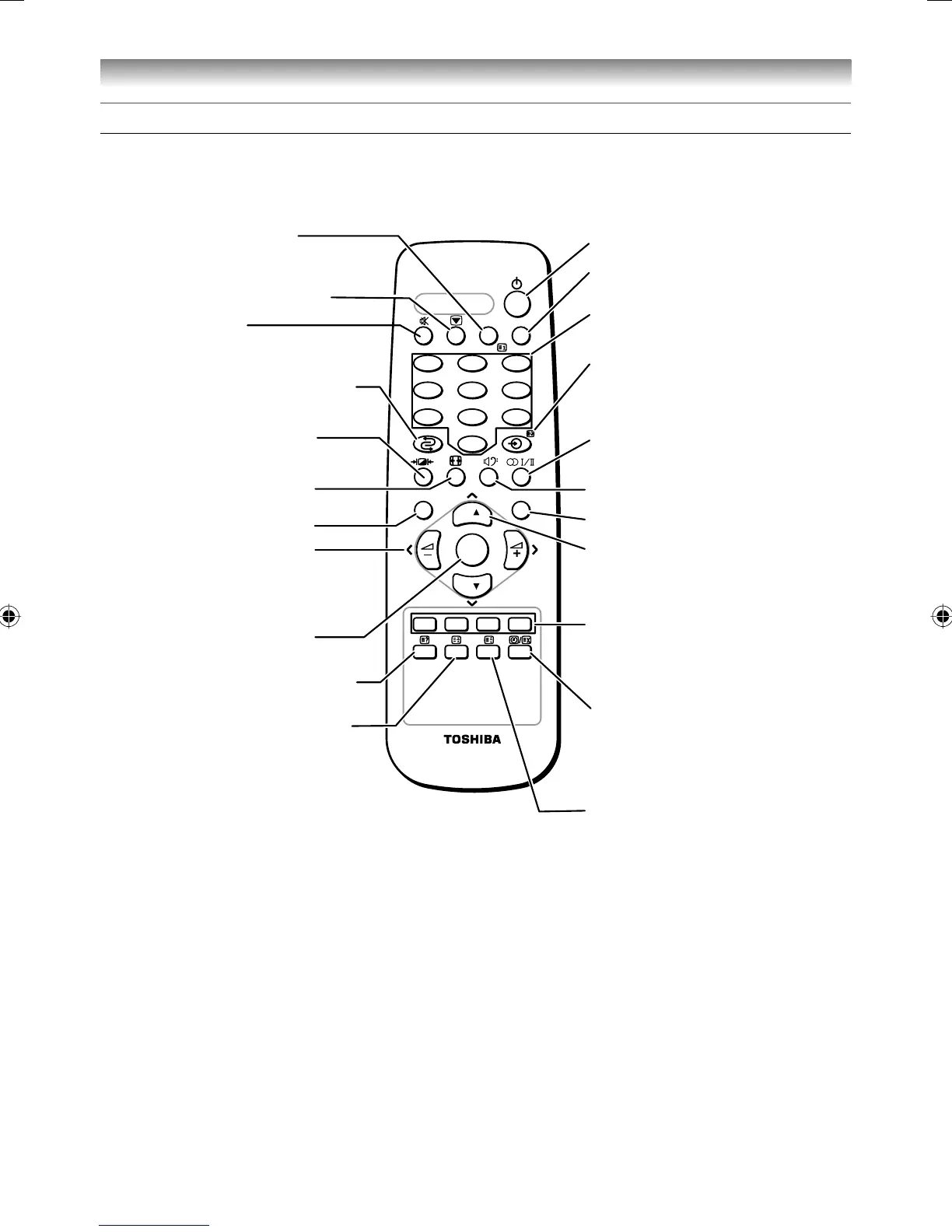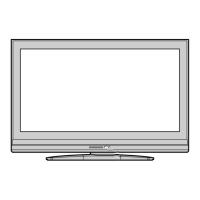11
Getting started
Learning about the remote control
Location of controls
213
546
879
0
CALL TEXT
MENU EXIT
P
P
OK
CT-90323
• CALL (- page 13)
• Initial/index function for Teletext
(- page 25)
Picture still (- page 17)
Sound mute
(This button turns off/on the
sound.)
To return to the previous program
(- page 13)
Picture mode selection
(- page 18)
Picture size selection
(- page 16)
MENU (- page 12)
• MENU I i (- page 12)
• Volume - +
(These buttons adjust the
volume level.)
OK (- pages 12, 23)
To reveal concealed text when in
teletext (- page 25)
To hold a wanted page when in
teletext (- page 25)
Power on/Standby (- page 12)
Teletext on/Superimpose
Teletext/off (- pages 24, 25)
Number button (0-9)
(- pages 13, 22, 24)
• Input source selection (TV, o1
- o3, HDMI, PC) (- page 23)
• To access sub-page when in
teletext (- page 24)
Stereo/bilingual selection
(- page 20)
Bass boost on/off (- page 21)
EXIT (- page 12)
• Menu U u (- page 12)
• Program position > <
(- page 13)
• Teletext
U u (- page 24)
Teletext control buttons (Four
colored buttons: Red, Green,
Yellow, Blue)
(- pages 24, 25)
• To select a page while viewing a
normal picture when in teletext
(- page 25)
• To select the time display
(- page 25)
To enlarge teletext display size
(- page 25)
1926AV550ETY_EN.indd 111926AV550ETY_EN.indd 11 10/20/2008 1:31:11 PM10/20/2008 1:31:11 PM
