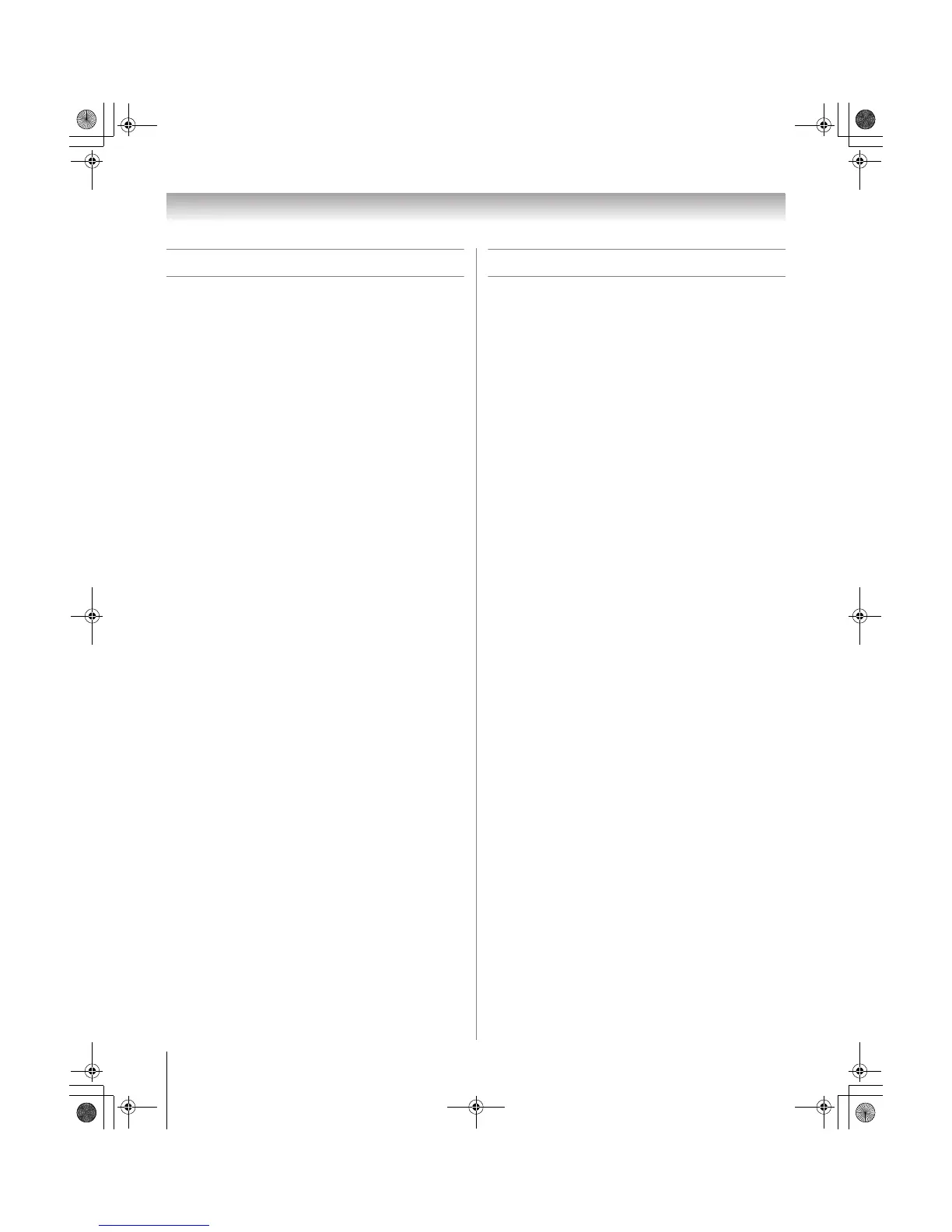58
XV545U (E/F) Web 177.8:228.6
Chapter 6: Using the TV’s features
Setting the PC Audio
This function allows you to output or mute the sound
from your PC when connecting using the PC IN terminal
and an analog RGB cable.
To set the PC Audio:
1 From the Audio menu, highlight Audio Setup and
press T.
2 Press B or b to select PC Audio and then press C or
c to select No or Yes.
Yes: When viewing the PC input, the audio from
the PC Audio input can be heard.
No: When viewing the PC input, there will be no
audio.
Note: Because the PC and HDMI 1 inputs share the same
set of analog audio inputs, the PC Audio menu setting
influences the HDMI 1 Audio menu setting. If PC Audio is
set to “No,” the HDMI 1 Audio setting changes to “Auto.”
If PC Audio is set to “Yes,” the HDMI 1 Audio setting is
set to “Digital” and is grayed out in the menu. (Also see
item 4 on page 11 and “Setting the HDMI
™
audio mode”
on page 39.)
Setting the sleep timer
You can set the sleep timer to turn off the TV after a set
length of time (maximum of 180 minutes).
To set the sleep timer using the remote control:
Press [ on the remote control to set the length of time
until the TV turns off. Repeatedly press [ to increase
the time in 10-minute increments, or press B or b to
increase or decrease the time in 10-minute increments, to
a maximum of 180 minutes.
To set the sleep timer using the on-screen menus:
1 From the Setup menu, highlight Sleep Timer and
press T.
2 Press the Number buttons to enter the length of time
in 10-minute increments.
3 Highlight Done and press T.
Note: When a power failure occurs, the sleep timer setting
may be cleared.
To display the remaining sleep time:
Press [.
Note: A message will display on-screen when there is one
minute remaining on the sleep timer.
To cancel the sleep timer:
Repeatedly press [ until it is set to 0 minute.
52XV545U_EN.book Page 58 Monday, August 4, 2008 10:54 AM
