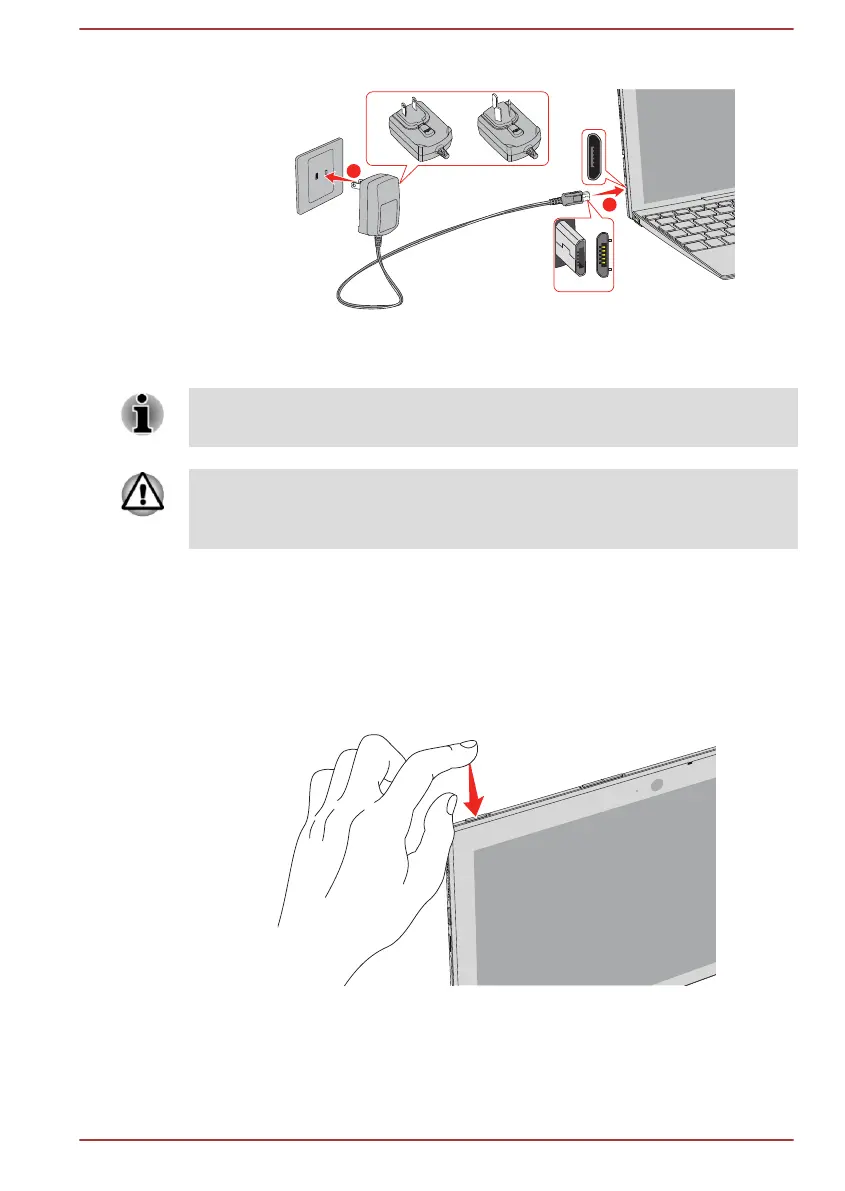Figure 2-4 Plugging the Micro-USB cable into computer
1. Micro-USB port 2. Micro-USB connector
Product appearance depends on the model you purchased.
Either a 2-pin or 3-pin adaptor/cord is included with the computer
depending on the model.
The Micro-USB connector of the AC adaptor must be correctly plugged into
the Micro-USB port on the computer. Failure to do so correctly might result
in possible damage to the Micro-USB port.
2. Plug the power cord into a live wall outlet.
Turning on the power
This section describes how to turn on the power.
Press the Power button to turn on the power.
Figure 2-5 Turning on the power
1. Power button
Product appearance depends on the model you purchased.
User's Manual
2-7
