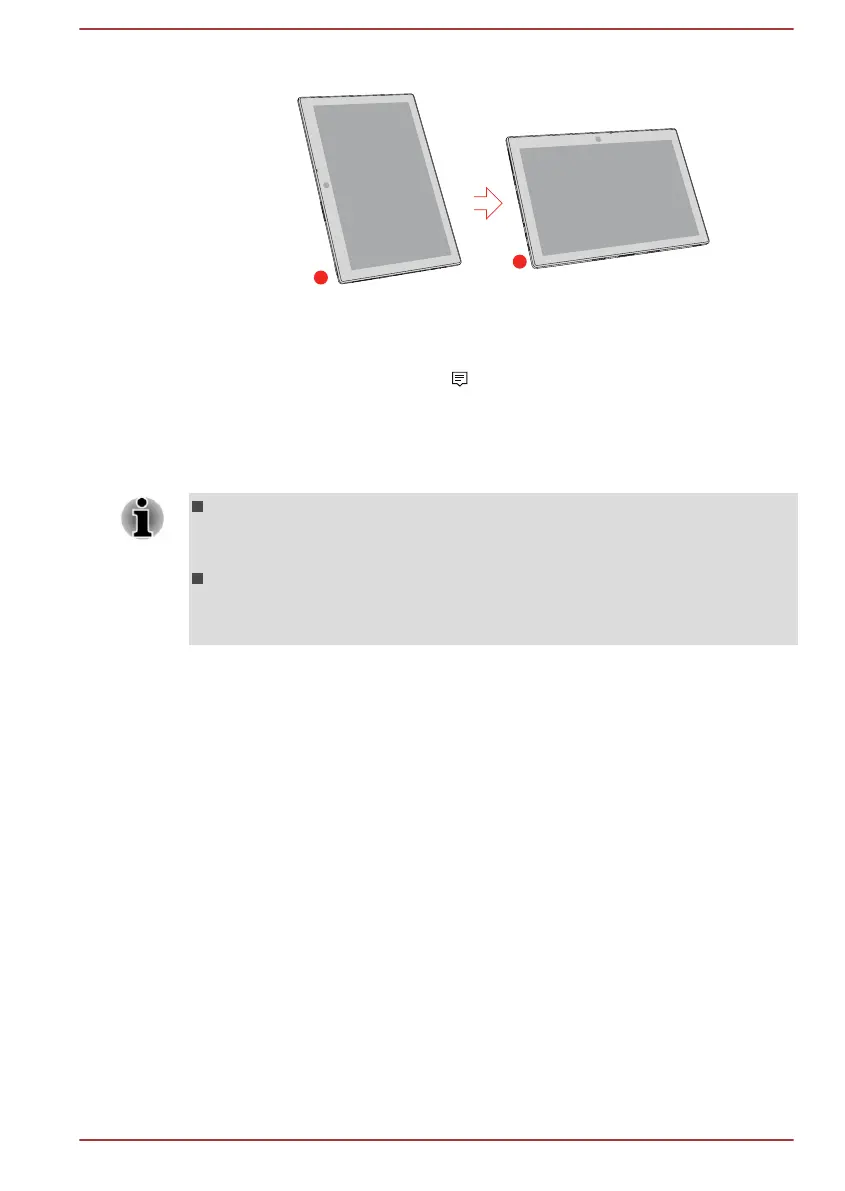Figure 4-2 Rotating the computer sideways
1. Landscape mode 2. Portrait mode
To manually disable the automatic screen orientation, do the following:
1. Click the action center icon on the Windows taskbar.
2. Click Rotation lock that the automatic screen orientation is currently
disabled.
When operating the computer in laptop mode, however, the automatic
screen orientation is locked, and the computer stays in landscape mode.
Some drivers/utilities might not perform install and uninstall operation
when the screen orientation is changed to portrait mode. If it occurs,
switch to landscape mode to proceed.
Some applications might not display completely when the screen
orientation is changed to portrait mode. If it occurs, switch to
landscape mode to proceed.
Calibrating digital compass
If you have downloaded a compass application to use this feature, note
that the performance of any compass feature varies depending on
environmental conditions. For example, any source using electromagnetic
or radio waves.
Before using any compass feature the compass needs to be calibrated for
accuracy. To calibrate, disconnect the AC adaptor and remove all
peripherals/cables, and then horizontally/vertically rotate the computer with
the power on several times as shown in the illustration below. Please note
this is the most effective method of calibrating this computer.
User's Manual
4-2
