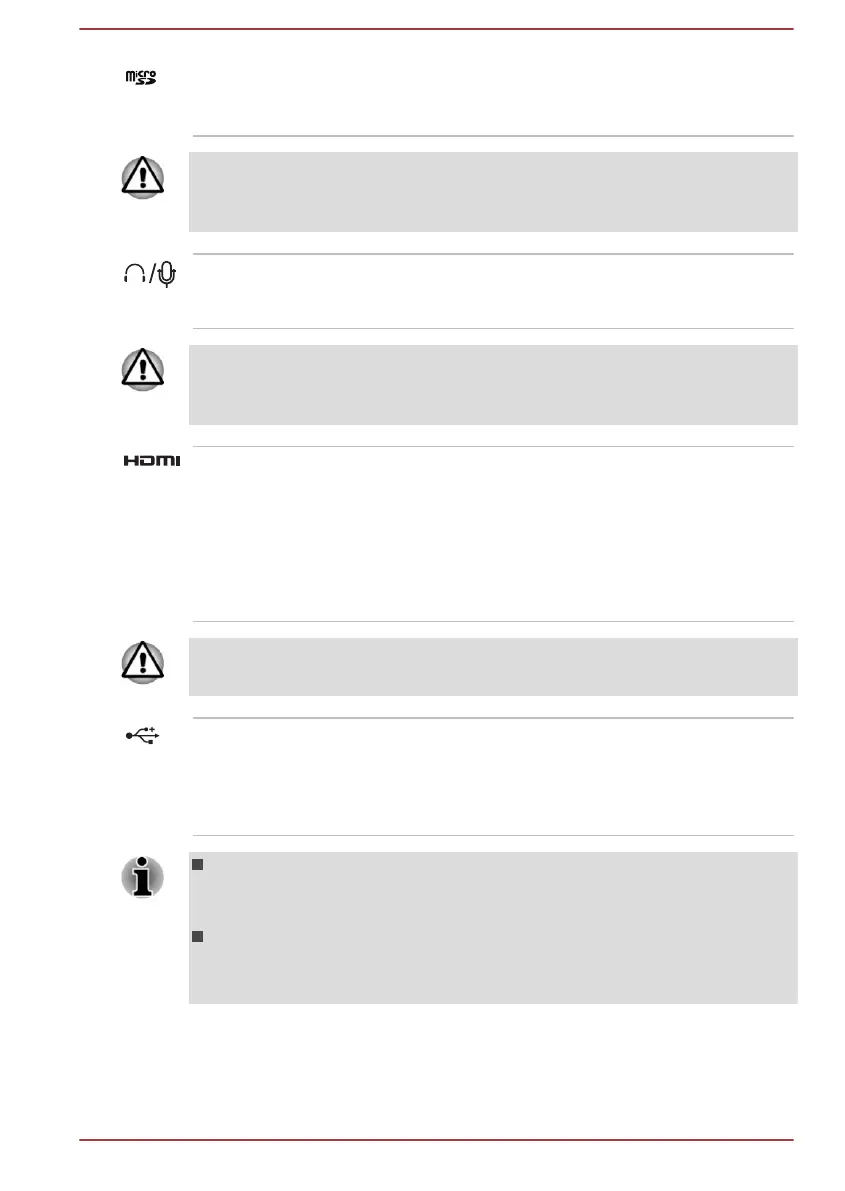Memory media slot This slot lets you insert a micro SD™/SDHC™/
SDXC™ memory card. Refer to the Memory
media section for more information.
Keep foreign metal objects, such as screws, staples, and paper clips, out of
the Memory media slot. Foreign metal objects can create a short circuit,
which can cause damage and fire, possibly resulting in serious injury.
Headphone/
Microphone combo
jack
A 3.5 mm mini headphone/microphone combo
jack enables connection of a monaural
microphone or a stereo headphone.
Be careful when you connect an external microphone or headphone, the
computer might be lifted. Any possible stress put on the body of the
computer might cause damage.
HDMI Micro port HDMI Micro port can connect to HDMI cable with
Type D connector.
An HDMI cable sends video and audio signals. In
addition to this, it can send and receive control
signals.
Refer to the HDMI port section for more
information.
Be careful when you connect an HDMI cable, the computer might be lifted.
Any possible stress put on the body of the computer might cause damage.
Micro-USB port One Micro-USB port, which complies to the USB
2.0 standard, is provided on the left side of the
computer.
To connect a USB device, you must purchase a
Micro B plug - Standard A receptacle cable.
Note that it is not possible to confirm the operation of all functions of
all USB devices that are available. Some functions associated with a
specific device might not operate properly.
Before removing a USB device from the Micro-USB port, click the
Safely Remove Hardware and Eject Media icon on the Windows
taskbar, and then select the USB device that you want to remove.
User's Manual 3-4
