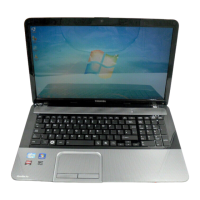Do you have a question about the Toshiba Satellite L800 and is the answer not in the manual?
| Optical Drive | DVD SuperMulti Drive |
|---|---|
| Processor | Intel Core i3, i5, or i7 |
| RAM | Up to 8 GB DDR3 |
| Storage | 500GB/750GB/1TB HDD |
| Display | 1366x768 |
| Graphics | Intel HD Graphics or AMD Radeon HD |
| Operating System | Windows 7 or Windows 8 |
| Battery | 6-cell Lithium-ion battery |
| Connectivity | Wi-Fi 802.11 b/g/n, Bluetooth 4.0, Ethernet |
| Ports | USB 2.0, USB 3.0, HDMI, VGA, headphone/microphone combo jack |
| Webcam | Integrated HD webcam |
Verifies all necessary hardware and documentation are included.
Instructions for connecting the computer to a power source.
Steps to power on the computer for the first time.
Procedures for safely shutting down the computer.
Identifies external components visible when the display is closed.
Details the ports and slots on the computer's left side.
Details the ports and slots on the computer's right side.
Instructions on how to use the Touch Pad for navigation and interaction.
Explains the computer's keyboard layout and key functions.
Overview of the computer's wireless communication features and devices.
Information on connecting to a Local Area Network (LAN).
Describes pre-installed utilities and how to start them.
Highlights unique or advanced computer features for convenience.
Program to configure computer hardware settings.
Information on the removable lithium-ion battery pack.
Procedures and information for charging the computer's batteries.
Tips and factors affecting battery life and how to extend it.
Details the different power-up modes: Shut Down, Hibernation, and Sleep.
Guidelines for effectively diagnosing and resolving computer problems.
Basic checks to perform before attempting more complex troubleshooting.
Lists common hardware areas where problems may occur.
Solutions for battery-related issues such as not powering or charging.
Addresses problems with booting from HDD and slow performance.
Information on how to contact TOSHIBA for technical assistance.
Details the physical size and weight of the computer.
Specifies operating and non-operating environmental conditions.
Information on Wireless LAN compatibility and standards.
Details Bluetooth compatibility and standards.