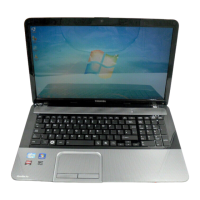Do you have a question about the Toshiba Satellite L850 and is the answer not in the manual?
| Optical Drive | DVD SuperMulti Drive |
|---|---|
| Connectivity | Wi-Fi 802.11 b/g/n, Bluetooth 4.0 |
| Webcam | HD Webcam |
| Processor | Intel Core i3, i5, or i7 |
| RAM | 4GB DDR3 |
| Storage | 500GB HDD |
| Display | 15.6-inch HD (1366x768) |
| Graphics | Intel HD Graphics 4000 |
| Operating System | Windows 7 Home Premium |
| Weight | 2.3 kg |
| Ports | USB 3.0, USB 2.0, HDMI, VGA, Ethernet |
| Battery | 6-cell Lithium-ion battery |
Lists necessary hardware and documentation for initial setup.
Step-by-step guide for connecting the power adapter to the computer.
Procedure for powering on the computer for the first time.
Methods for safely shutting down the computer: Shut Down, Sleep, Hibernation.
Identifies components visible on the computer's front when the display is closed.
Details the ports and drives located on the computer's left side.
Identifies ports and features on the computer's right side.
Describes the main internal hardware parts of the computer.
Instructions on operating the touch pad for cursor control and gestures.
Overview of the computer's keyboard layout and key functions.
Information on the types of optical drives and their supported formats.
Information on using the software for DVD-Video and DVD-VR playback.
Utility for monitoring system functions, power, battery, and cooling.
Utility for customizing hardware settings and configurations.
Enables Windows logon using facial verification.
Options for repairing startup, running diagnostics, or restoring the system.
Covers battery types, usage, recharging, and handling precautions.
Guide on how to recharge the battery pack and indicator status.
Instructions for removing and installing the computer's battery pack.
Guidelines for effectively identifying and resolving computer problems.
Questions to consider when diagnosing computer malfunctions.
Steps to close unresponsive software applications.
Troubleshooting steps if the computer fails to power on.
Information on how to contact TOSHIBA for technical assistance.
Technical specifications for the computer's size and weight.
Operating and non-operating conditions for temperature and humidity.
Compatibility and compliance information for Wireless LAN standards.
Compatibility and compliance for Bluetooth wireless technology.
Warnings about potential interference and verification issues with wireless devices.