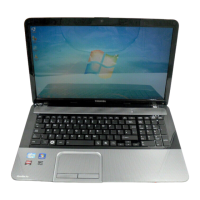Do you have a question about the Toshiba Satellite L850D and is the answer not in the manual?
Checklist of items included with the computer for initial setup.
Basic information to start using your computer for the first time.
Identifies front components when the display is closed.
Identifies components on the left side of the computer.
Identifies components on the right side of the computer.
Details the internal hardware components of the computer.
Explains how to use the Touch Pad for pointer control.
Describes the computer's keyboard layout and functions.
Information on optical disc drives and their supported formats.
Details wireless communication functions and devices.
Information on memory cards, peripherals, and security locks.
Describes pre-installed utilities and how to start them.
Utility to set passwords for restricting computer access.
Uses face verification for Windows login.
Highlights unique or advanced computer features for convenience.
Details computer operating capability and battery status based on power sources.
Information on battery types, use, recharging, and handling.
Factors affecting battery life and how to extend it.
Guidelines for resolving problems effectively.
Questions to help identify the cause of computer malfunctions.
Troubleshooting steps for common issues like program unresponsiveness or startup failure.
Summarizes the computer's physical dimensions.
Details operating and non-operating environmental conditions.
Specifies power requirements for AC adaptor and computer.
Lists certification agencies for different regions.
Legal footnotes regarding CPU performance.
Explains how main system memory is used and displayed.
Factors affecting battery life and published numbers.
Details Wireless LAN compatibility and standards.
Details Bluetooth interoperability and specifications.
Warnings regarding wireless device verification and interference.