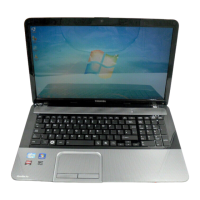2.3 Power Supply 2 Troubleshooting
Satellite/Satellite Pro/C850D/C855D/L850D/L855D Maintenance Manual 2-7
If the DC IN/Battery Charge LED is off, follow the steps below:
1. Remove the battery pack and the AC adapter to shut off power supply to the computer.
2. Attach the battery and AC adapter back again.
If the DC IN/Battery Charge LED is still off, follows the steps below:
Check 1 Make sure the DC IN/Battery Charge LED goes on in White or Amber. If it
does not, go to Procedure 2.
Check 2 Make sure the DC IN/Battery Charge LED goes on in White or Amber again.
If it does not, go to Procedure 3.

