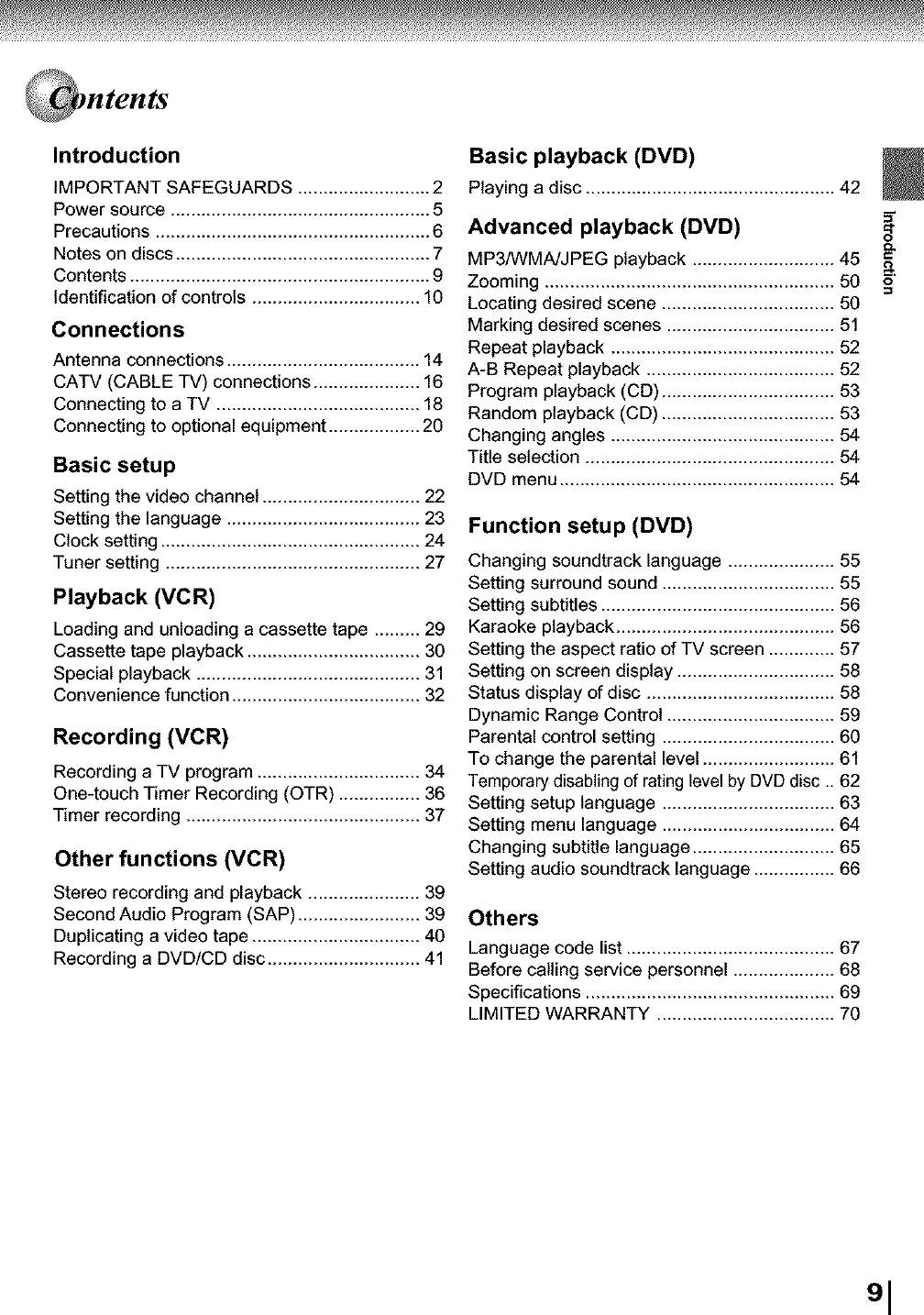Introduction
Basic playback (DVD)
IMPORTANT SAFEGUARDS .......................... 2
Power source ................................................... 5
Precautions ...................................................... 6
Notes on discs .................................................. 7
Contents ........................................................... 9
Identification of controls ................................. 10
Connections
Antenna connections ...................................... 14
CATV (CABLE TV) connections ..................... 16
Connecting to a TV ........................................ 18
Connecting to optional equipment .................. 20
Basic setup
Playing a disc ................................................. 42
Advanced playback (DVD)
MP3/WMA/JPEG playback ............................ 45
Zooming ......................................................... 50
Locating desired scene .................................. 50
Marking desired scenes ................................. 51
Repeat playback ............................................ 52
A-B Repeat playback ..................................... 52
Program playback (CD) .................................. 53
Random playback (CD) .................................. 53
Changing angles ............................................ 54
Title selection ................................................. 54
DVD menu ...................................................... 54
Setting the video channel ............................... 22
Setting the language ...................................... 23 Function setup (DVD)
Clock setting ................................................... 24
Tuner setting .................................................. 27 Changing soundtracklanguage ..................... 55
Setting surround sound .................................. 55
Playback (VCR) Setting subtitles .............................................. 56
Loading and unloading a cassette tape ......... 29 Karaoke playback ........................................... 56
Cassette tape playback .................................. 30 Setting the aspect ratio of TV screen ............. 57
Special playback ............................................ 31 Setting on screen display ............................... 58
Convenience function ..................................... 32 Status display of disc ..................................... 58
Dynamic Range Control ................................. 59
Recording (VCR) Parental control setting .................................. 60
To change the parental level .......................... 61
Recording a TV program ................................ 34 Temporary disabling of rating level by DVD disc .. 62
One-touch Timer Recording (OTR) ................ 36 Setting setup language .................................. 63
Timer recording .............................................. 37 Setting menu language .................................. 64
Other functions (MCR) Changing subtitle language ............................ 65
Setting audio soundtrack language ................ 66
Stereo recording and playback ...................... 39
Second Audio Program (SAP) ........................ 39 Others
Duplicating a video tape ................................. 40
Recording a DVD/CD disc .............................. 41 Language code list ......................................... 67
Before calling service personnel .................... 68
Specifications ................................................. 69
LIMITED WARRANTY ................................... 70
=_
a
91
