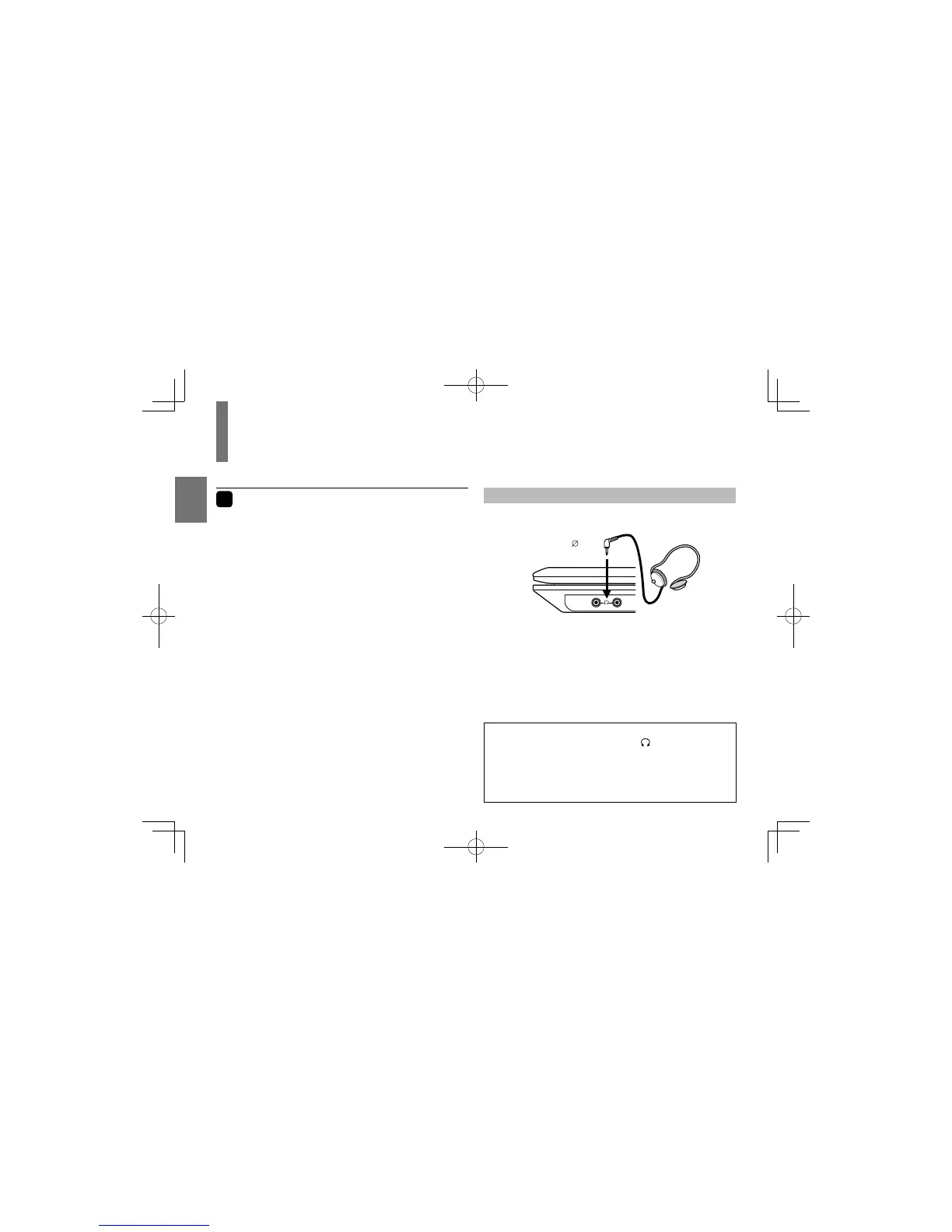38
Preparations
Adjusting the volume of the speakers or the connected headphones
Connecting to headphones
You can connect headphones to the headphone jack
using a stereo mini plug.
Connect either of
these jacks.
Stereo mini plug (
Headphones
Maximum output voltage ≤ 150mV
3.5mm)
•
Before connecting, temporarily turn down the volume.
Readjust to your preference when playback starts.
•
Turn off the player before you connect or disconnect the
headphone cable. Possible shakes produced by plug
connecting/disconnecting may cause damage to the disc.
•
You can connect up to 2 headphones.
•
Connecting to the headphone jack disables output from the
speakers.
CAUTION
• Connect your headphones ONLY to
(headphones
jack) of the player. Neglecting this may cause hearing
damage.
• When you use headphones, keep the volume at a
moderate level. If you use the headphones continuously
with high volume sound, it may cause hearing damage.
1
Press and hold Vol (+/–) on the main unit.
or
Press (press and hold) +/– on the remote
control.
Vol +
:
Increase volume.
Vol –
:
Decrease volume.
SDP94DTWBE01-56.indd38SDP94DTWBE01-56.indd38 2010/06/039:30:402010/06/039:30:40
