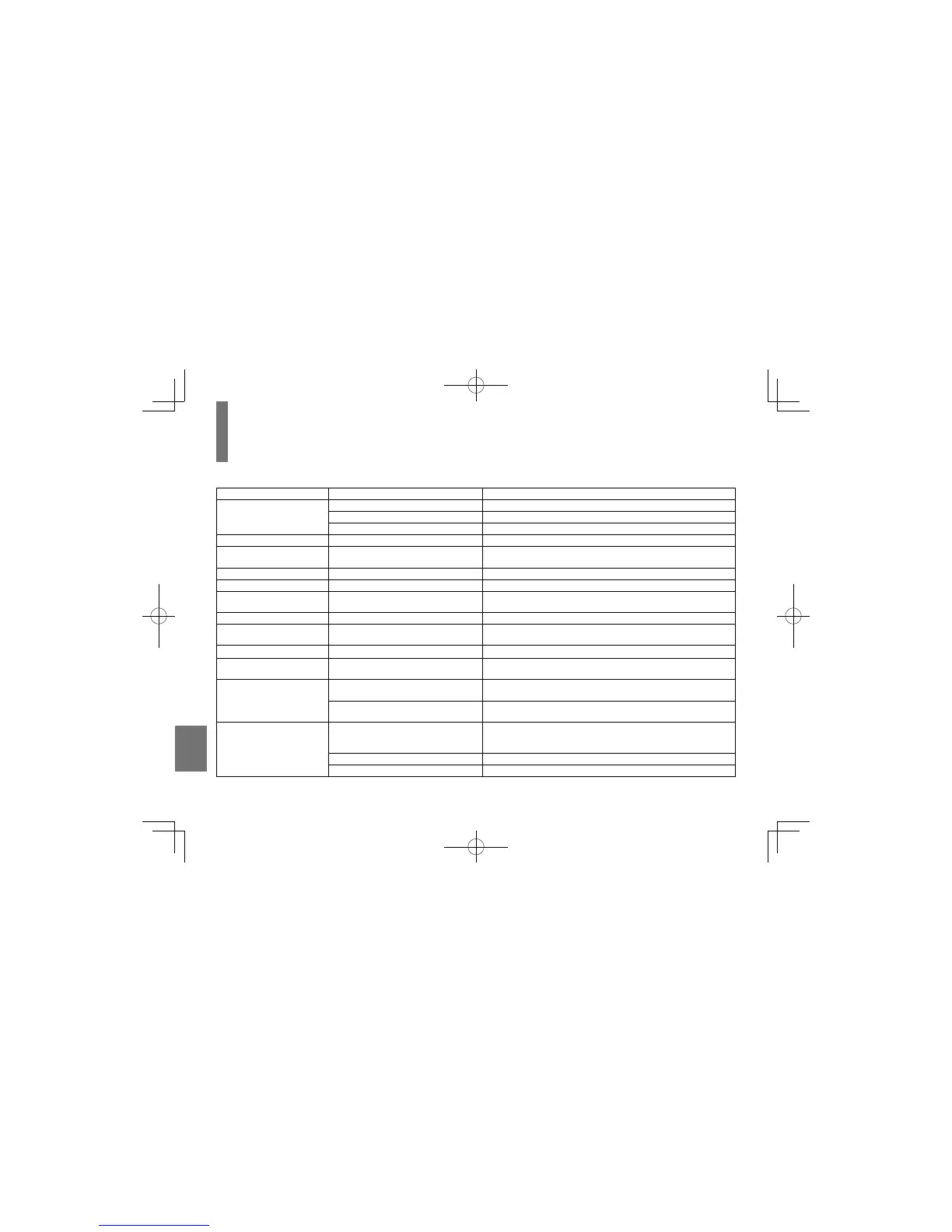94
Other
Before calling service
Symptom Cause Correction
No power. • The AC adapter is disconnected. • Connect the AC adapter securely.
• The battery pack has been removed. • Install the battery pack.
• Battery empty. • Re-charge the battery.
The battery cannot be charged. • The battery is near full charge. • Retry charging after using the battery power.
The LCD turned off by itself. • The automatic LCD off function turned
the LCD off.
• Turn on the player again.
No TV channels. • The aerial is not connected. • Connect the aerial properly.
No TV channels after moving. • Channel search is not finished. • Redo channel search.
Picture noises and distortion. • Interference by wave reflection or poor
aerial connection.
• Change the position and direction of the aerial.
Dots on picture. • Reception is disturbed by vibration. • Move the aerial away from the cause of the interference.
Stripes on picture. • Interference by other electric
apparatuses.
• Move the aerial away from the cause of the interference.
No picture on the LCD monitor. • The AV OUT jack is connected. • When you use the LCD of the player, unplug the AV OUT jack.
No picture. (Other than built-in
LCD monitor)
• The connected TV is not set to receive
DVD signal output.
• Select the appropriate video input mode on the TV so the picture from
the player appears on the TV screen.
No picture or Sound (When
using the TV tuner.)
• The aerial connection is improperly
positioned.
• Connect the aerial properly.
• The channel search is not set to channels
available in your area.
• Set by scanning.
No sound. • The equipment connected via the audio/
video cable is not set to receive DVD
signal output.
• Select the correct input mode of the audio receiver so you can listen
to the sound from the player.
• The volume is too low. • Adjust the volume.
• The audio receiver or TV is turned off. • Turn on the equipment connected with the audio/video cable.
Check the following guide for the possible cause of a problem before contacting service.
SDP94DTWBE57-100.indd94SDP94DTWBE57-100.indd94 2010/06/039:32:172010/06/039:32:17
