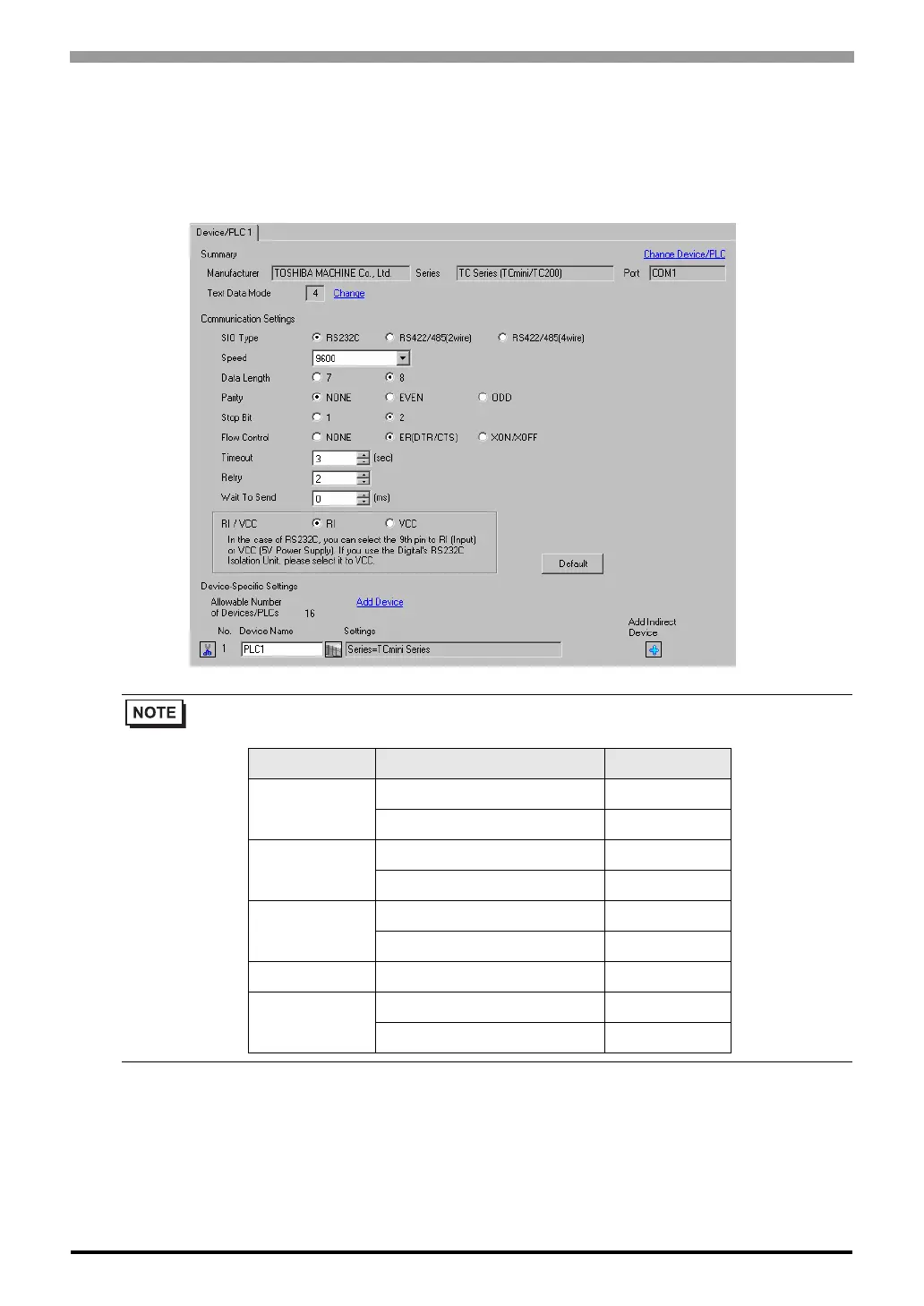TC Series (TCmini/TC200) Driver
GP-Pro EX Device/PLC Connection Manual
22
3.7 Setting Example 7
Settings of GP-Pro EX
Communication Settings
To display the setup screen, from the [Project] menu, point to [System Settings] and select [Device/PLC].
• For External Device, "2" is fixed for Stop Bit.
For GP-Pro EX, set for Stop Bit as shown below depending on the CPU version.
CPU Version Setting value
TC3-01 TCmini LT3CU01E0 or later 2
less than TCmini LT3CU01E0 1
TC3-02 TCmini LT3CU02G0 or later 2
less than TCmini LT3CU02G0 1
TC5-02 TCmini LT3CU02D0 or later 2
less than TCmini LT3CU02D0 1
TC6-00 --- 1
TC8-00 TCmini LT8CU00D0 or later 2
less than TCmini LT8CU00D0 1
