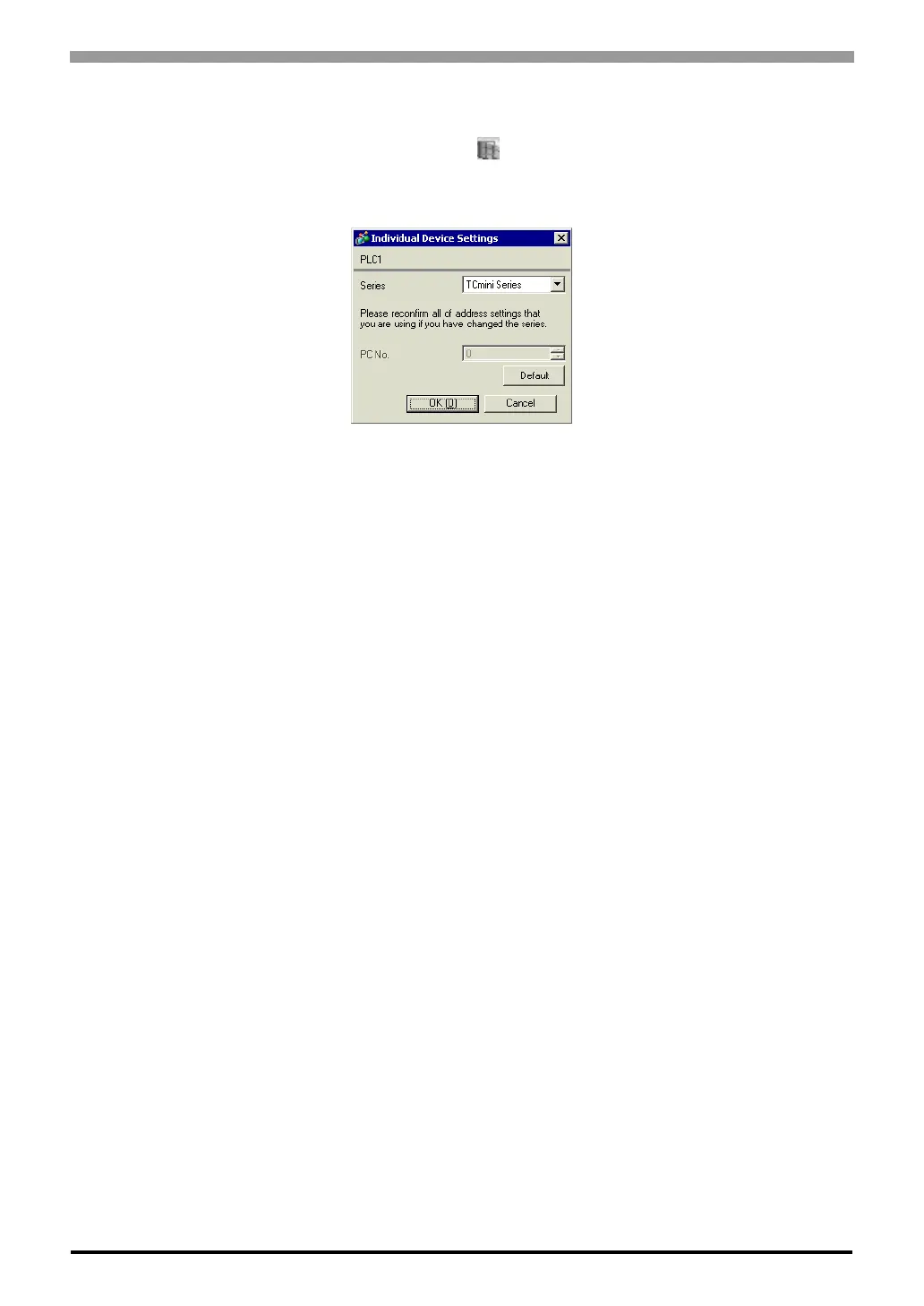TC Series (TCmini/TC200) Driver
GP-Pro EX Device/PLC Connection Manual
23
Device Setting
To display the [Individual Device Settings] dialog box, from [Device-Specific Settings] in the [Device/PLC]
window, select the external device and click [Settings] .
To connect multiple External Devices, from [Device-Specific Settings] in the [Device/PLC] window, click [Add
Device] to add another External Device.
Caution
When the TCmini series is used, please be sure to set a stop bit as "1."
Settings of External Device
There is no setting for the External Device side. The communication speed automatically switches in accordance
with the setting of the Display.
