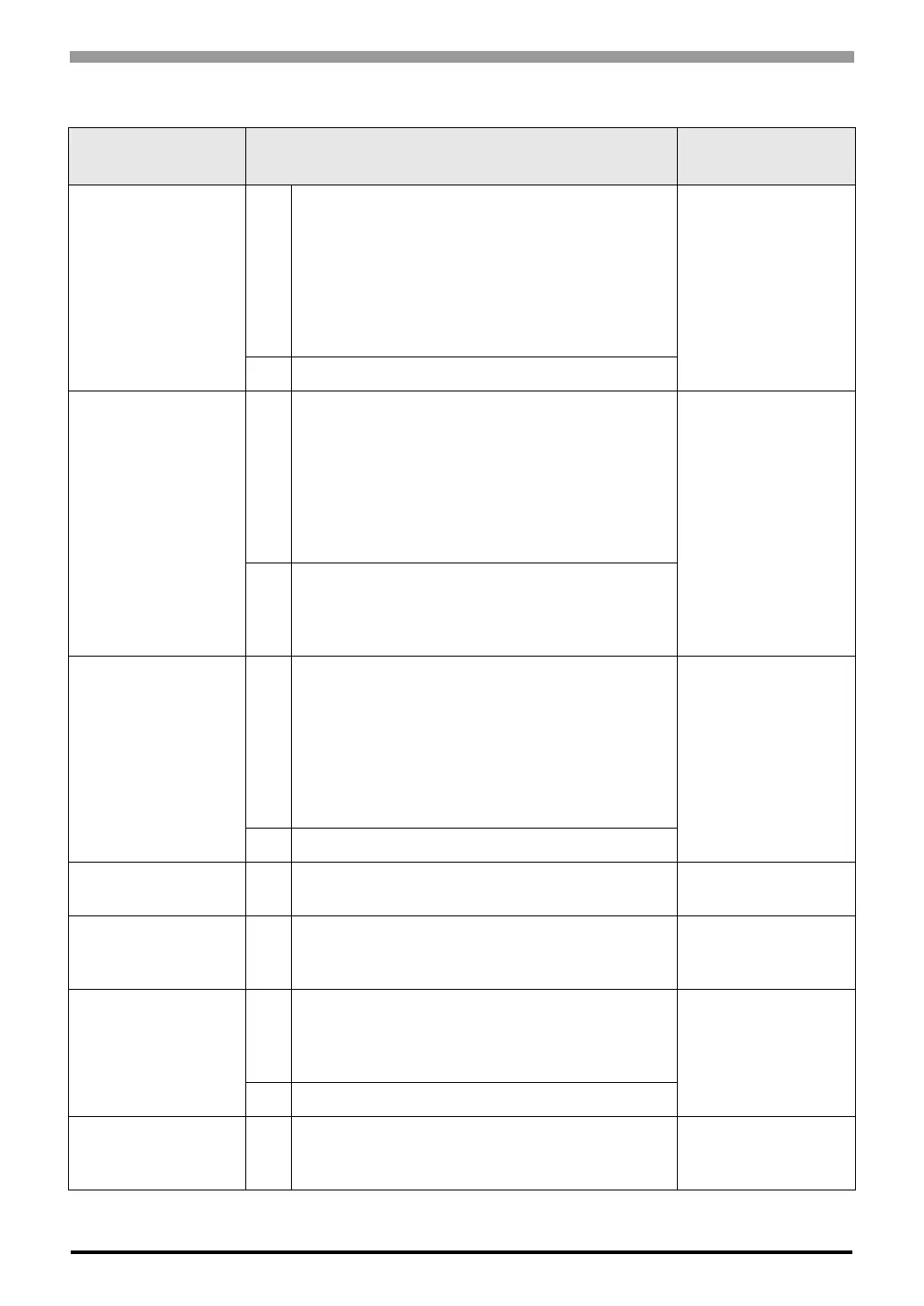TC Series (TCmini/TC200) Driver
GP-Pro EX Device/PLC Connection Manual
40
Cable Diagram 3
Display
(Connection Port)
Cable Notes
GP3000
*1
(COM1)
AGP-3302B (COM2)
GP-4*01TM (COM1)
ST
*2
(COM2)
LT3000 (COM1)
*1 All GP3000 models except AGP-3302B
*2 All ST models except AST-3211A and AST-3302B
3A
COM port conversion adapter by Pro-face
CA3-ADPCOM-01
+
Connector terminal block conversion adapter by Pro-
face
CA3-ADPTRM-01
+
User-created cable
The cable length must
be 500m or less.
3B User-created cable
GP3000
*3
(COM2)
3C
Online adapter by Pro-face
CA4-ADPONL-01
+
Connector terminal block conversion adapter by Pro-
face
CA3-ADPTRM-01
+
User-created cable
The cable length must
be 500m or less.
3D
Online adapter by Pro-face
CA4-ADPONL-01
+
User-created cable
IPC
*4
3E
COM port conversion adapter by Pro-face
CA3-ADPCOM-01
+
Connector terminal block conversion adapter by Pro-
face
CA3-ADPTRM-01
+
User-created cable
The cable length must
be 500m or less.
3F User-created cable
GP-4106 (COM1) 3G User-created cable
The cable length must
be 500m or less.
GP-4107 (COM1)
GP-4*03T
*5
(COM2)
GP-4203T (COM1)
3H User-created cable
The cable length must
be 500m or less.
GP4000
*6
(COM2)
GP-4201T (COM1)
3I
RS-422 Terminal Block Conversion Adapterby Pro-face
PFXZCBADTM1
*7
+
User-created cable
The cable length must
be 500m or less.
3B User-created cable
LT-4*01TM (COM1)
3J
RJ45 RS-485 Cable (5m) by Pro-face
PFXZLMCBRJR81
