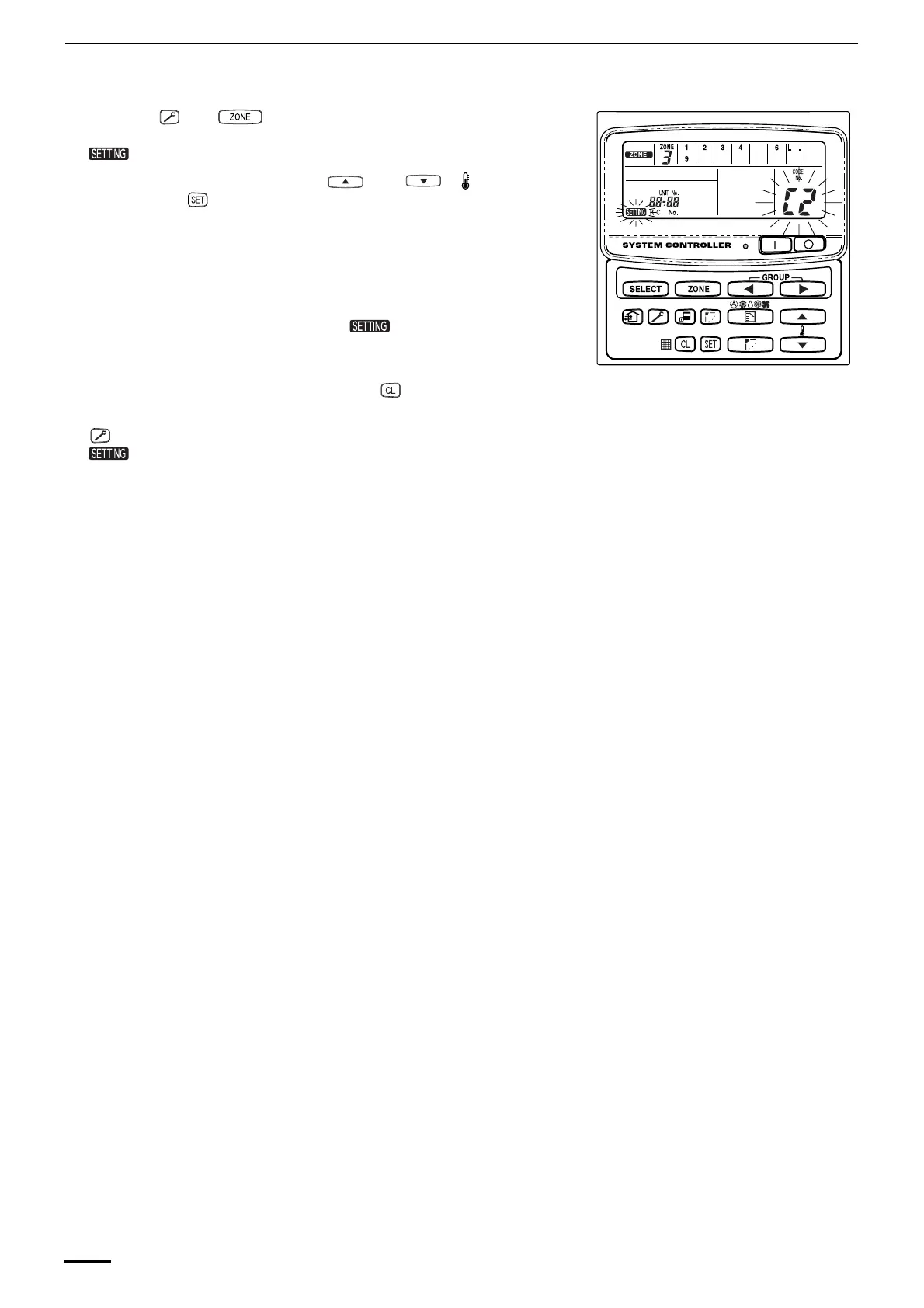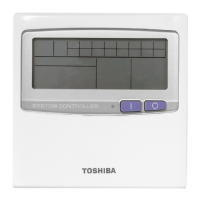18
(c) Automatic zone registration using the central controller
(TCB-SC642TLE)
(1) Press the and buttons at the same time for more than 4
seconds.
and CODE No. C1 will flash.
(2) Select CODE. No. C2 by pressing and ( ) button
and press the button.
C2 changes from flashing to ON state and automatic zone registration
will start.
(3) Registered GROUP No. will be disappeared all.
(4) Central address will be assigned from small indoor unit address to
large one in numerical order automatically.
Finishing automatic zone registration, changes from flashing to
OFF.
(5) If the error is happened, the “CHECK” starts flashing and zone
registration finishes at this time. Press the button.
(6) Finally, complete automatic zone registration mode by pressing the
button.
flashes for a few minutes, then OFF.
Fig. 17
OI-607-18EG
01_TCB-SC642TLE_EG_II.fm Page 18 Friday, June 25, 2004 3:04 PM
