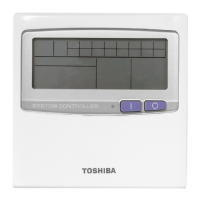Multilingual installation manuals and owner’s manual
https://www.toshiba-carrier.co.jp/global/manual/tcb-sc640u.htm
[ългарски] Изтегляне на Ръководство за монтаж и Ръководство на потребителя /
[Česky] Stažení Instalační příručky a Uživatelské příručky / [Dansk] Download af
installationsvejledning og brugervejledning / [Deutsch] Installationshandbuch und
Bedienungsanleitung herunterladen / [Ελληνικά] Λήψη εγχειριδίου εγκατάστασης και
εγχειριδίου κατόχου / [English] Installation manual and Owner’s manual Download /
[Español] Descarga del Manual de instalación y del Manual del propietario / [Eesti]
Paigaldusjuhendi ja kasutusjuhendi allalaadimine / [Suomi] Asennusohjeiden ja
käyttöohjeiden lataaminen / [Français] Téléchargement du manuel d'installation et du
manuel du propriétaire / [Hrvatski] Preuzimanje Instalacijskog priručnika i Vlasničkog
priručnika. / [Magyar] Telepítési kézikönyv és Felhasználói kézikönyv letöltése / [Italiano]
Download del Manuale di installazione e del Manuale dell'utilizzatore / [한국어] 설치
설명서 및 사용자 설명서 다운로드 / [Latviešu] Uzstādīšanas rokasgrāmatas un lietotāja
rokasgrāmatas lejupielāde / [Norsk] Nedlasting av installasjonsveiledning og
bruksanvisning / [Nederlands] Installatiehandleiding en Handleiding downloaden / [Polski]
Pobieranie Instrukcji instalacyjnej oraz Instrukcji użytkownika / [Português] Download do
Manual de instalação e Manual do Proprietário / [Română] Descărcarea Manualului de
instalare și a Manualului proprietarului / [Русский] Скачать Руководство по установке и
Руководство пользователя / [Slovensky] Stiahnutie Montážnej príručky a Užívateľskej
príručky / [Slovenščina] Prenos navodil za montažo in navodil za uporabo / [Svenska]
Nedladdning av installationshandbok och bruksanvisning / [Türkçe] Kurulum kılavuzu ve
Kullanıcı kılavuzu İndirme / [中文] 安装手册和用户手册下载 /
لﯾ زﻧﺗ كﻟﺎﻣﻟا لﯾﻟدو تﯾﺑﺛﺗﻟا لﯾﻟد [ﻰﺑرﻋ]