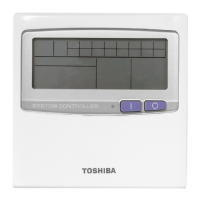Central remote controller Owner’s Manual
33
-EN
Copying the Energy Saving Schedule to another zone
Copying the Energy Saving Schedule to another day of the week
Copying the Energy Saving Schedule
1 Display the “Select Zone” screen (Steps 1 and 2 of “Changing
the details of the Energy Saving Schedule settings” (P.32)).
2 Select the copy source zone using [<], [∧], [∨], and [>], and
then press [ ] (Control).
The “Sel Copy Destination” screen is displayed.
3 Select the copy destination zone using [<], [∧], [∨], and [>], and
then press [ ] (Confirm).
For the selected copy destination, “ ” is displayed to the left of the
zone name.
If you press [ ] (Confirm) in the zone in which “ ” is displayed, the
selection is cancelled.
• If there is only one zone for which an air conditioner is registered,
you cannot perform the copy operation.
• Only the zones for which an air conditioner is registered are
displayed.
• The copy source zone is not displayed.
• Multiple copy destinations can be selected.
4 After selecting the copy destination, press [ ] (Control).
“Copy Complete” is displayed, and the “Select Zone” screen is
displayed again.
1 Display the “Weekly Schedule” screen (Steps 1 to 3 of
“Changing the details of the Energy Saving Schedule
settings” (P.32)).
2 Select the copy source day using [<] and [>], and then press
[ ] (Control).
The “Sel Copy Destination” screen is displayed.
3 Select the copy destination day using [<] and [>], and then
press [ ] (Confirm).
For the selected copy destination day, “ ” is displayed below it.
• The copy source day is not displayed.
• Multiple copy destinations can be selected.

