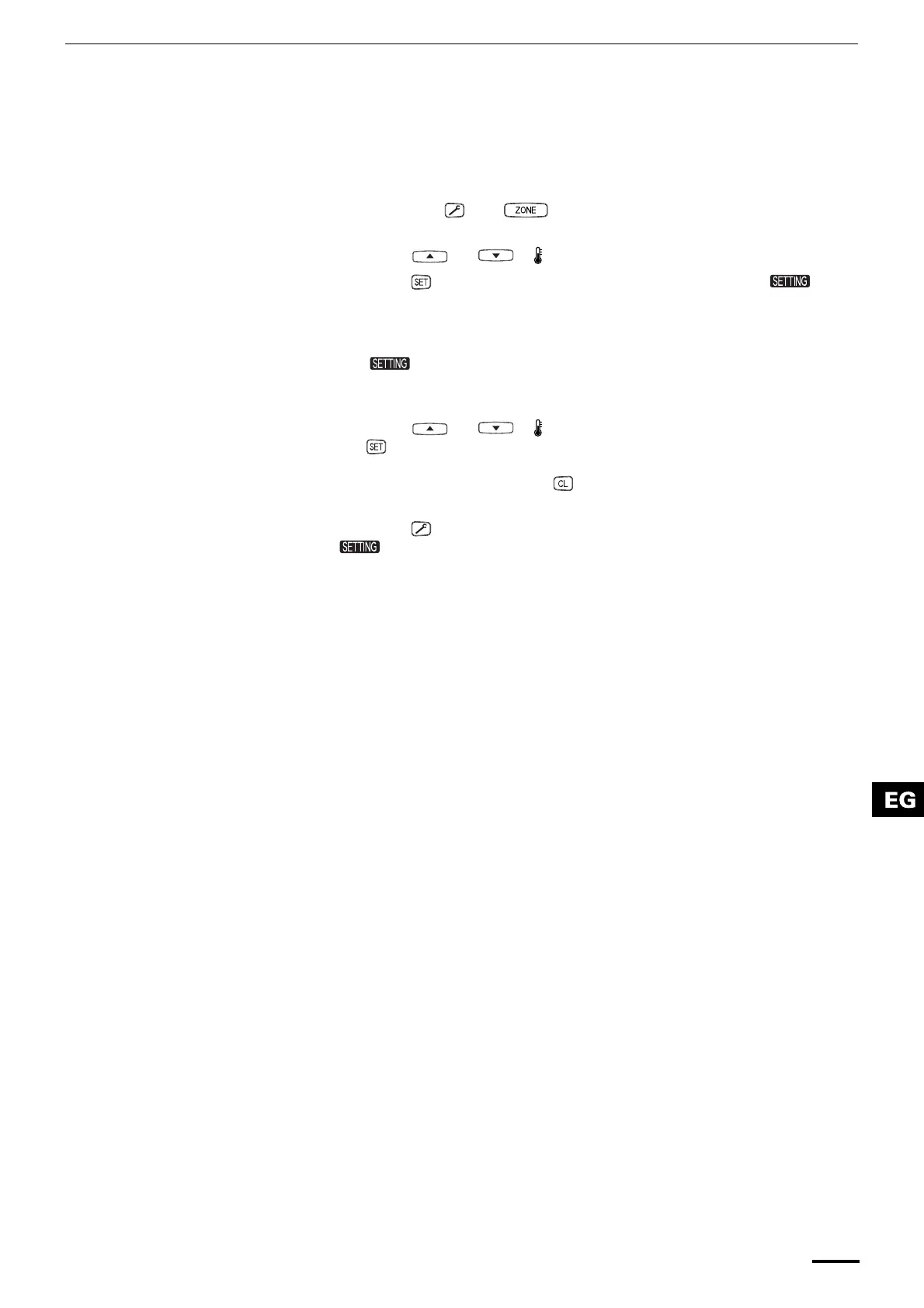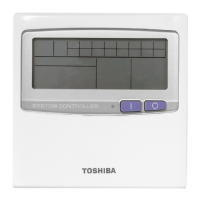19
7. Checking from the central controller for
duplication of the central address
Central address duplication error check: C3
* This cannot be used with RAV air conditioners. For further details, refer to
the instructions of the TCC-LINK adapter.
(1) Hold down the and buttons together for at least four seconds.
(CODE No. C1 starts flashing.)
(2) Press the or ( ) button to select CODE No. C3.
(3) When the button is now pressed, CODE No. C3 lights and
flashes. The central address duplicated error check now starts.
(4) The addresses of all the indoor units is checked in sequence starting with
outdoor unit system 1. The check is completed when CODE No. C3 flashes
and goes off.
(5) If any duplication is discovered among the central addresses, the GROUP
No. will flash.
Press the or ( ) button to select CODE No. C1, and press
the button.
The central address is cleared by selecting the area where the GROUP No.
is flashing and by pressing the button. Set the correct central address
using the wired remote controller or the central controller.
(6) Press the button to complete the procedure.
flashes for several minutes, the initial setting is automatically
established, and the procedure is completed.
OI-607-19EG
01_TCB-SC642TLE_EG_II.fm Page 19 Friday, June 25, 2004 3:04 PM
