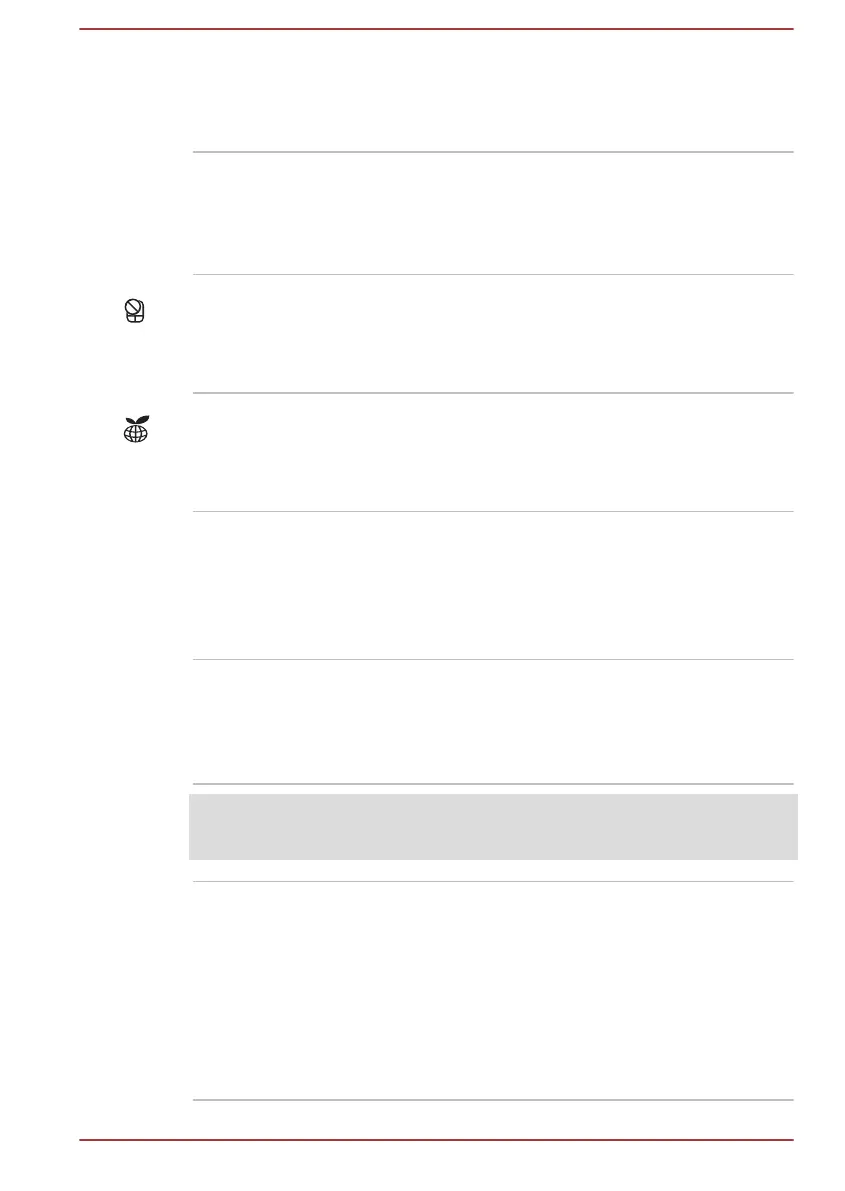AccuPoint A pointer control device located in the center of
the keyboard is used to control the on-screen
pointer. Some models are equipped with an
AccuPoint.
AccuPoint control
buttons
Control buttons below the keyboard let you select
menu items or manipulate text and graphics
designated by the on-screen pointer. Only
models equipped with an AccuPoint are
equipped with AccuPoint control buttons.
Touch Pad ON/OFF
icon
Double tap this icon to enable/disable the Touch
Pad.
Some models are equipped with the Touch Pad
ON/OFF icon.
TOSHIBA eco icon Double tap this icon to launch the TOSHIBA eco
Utility.
Some models are equipped with the TOSHIBA
eco icon.
Internal Hardware Components
This section describes the internal hardware components of your computer.
The actual specifications might vary depending on the model you
purchased.
CPU The processor type varies depending on model.
To check which type of processor is included in
your model, click Control Panel -> System and
Security -> System under Windows System
group in All apps.
Legal Footnote (CPU)
For more information regarding CPU, refer to the Legal Footnotes section.
Internal Storage Drive The capacity of the internal storage drive varies
depending on the model.
To check which type of internal storage drive is
included in your model, open the TOSHIBA PC
Health Monitor utility by clicking PC Health
Monitor under TOSHIBA group in All apps, and
then click PC Information.
Note that part of the internal storage drive overall
capacity is reserved as administration space.
User's Manual 3-12
