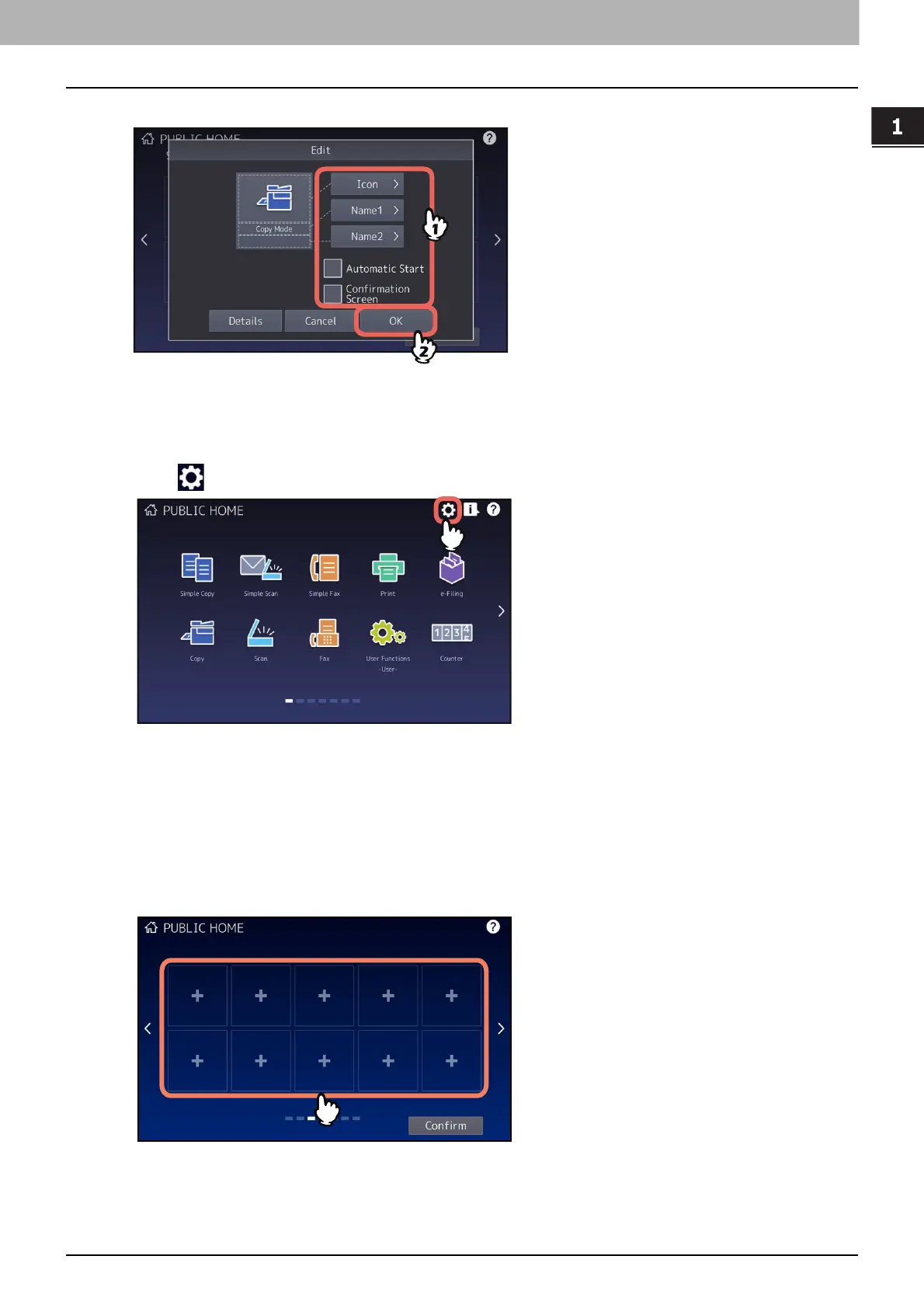1.REGISTERING JOB SETTINGS ONTO THE HOME SCREEN
Registering Job Settings onto the Home Screen 9
REGISTERING JOB SETTINGS ONTO THE HOME SCREEN
4
Set the type and name of icon and press [OK].
The icon is registered onto the home screen.
Registering job settings from job history
You can register a job which is in the job history as a button onto the home screen.
1
Press (Home Setting button) on the home screen.
When the password input screen appears, enter the password for a user who has the privilege to edit the home
screen.
2
Press [Button Contents].
3
Select a place (unregistered button or folder) to register the icon onto the home screen.
If there is no unregistered buttons on the home screen, switch the pages.
For the creation method of the folder, see the reference below:
P.11 “Creating a Folder onto the Home Screen”
4
Press [Register From Job History].