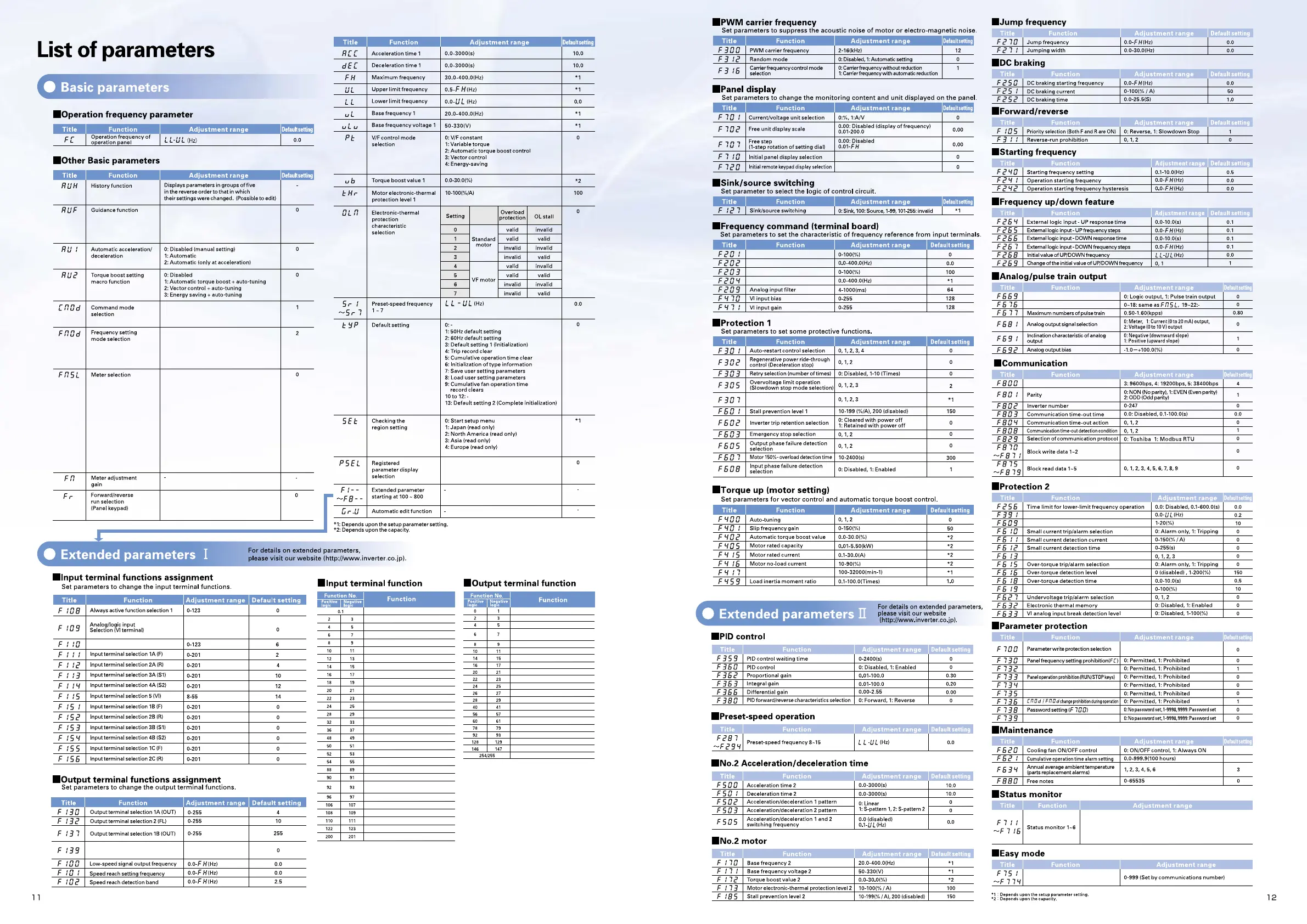0.1: -
2: Preset speed guidance
3: Analog signal operation guidance
4: Motor 1
2 switching operation guidance
5: Motor constant setting guidance
0: Terminal board
1: Panel keypad (including extension panel)
2: RS485 communication
0: Terminal board VI
1: Setting dial 1(Press the center to save)
2: Setting dial 2 (save even if power is off)
3: RS485 communication
4: -
5: UP/DOWN from external logic input
0: Output frequency
1: Output current
2: Frequency reference
3: Input voltage (DC detection)
4: Output voltage (command value)
12: Frequency setting value (after compensation)
13: VI input value
15: Fixed output 1 (output current 100%
eguinalent)
16: Fixed output 2 (output current 50% eguinalent)
17: Fixed output 3 (Other than the output current)
18: RS485 communication data
19: For adjustments (
set value is displayed.)
5 to11,14,20 to 22: -
0: Forward run
1: Reverse run
2: Forward run (F/R switching on extension panel)
3: Reverse run (F/R switching on extension panel)
0: Standard setting mode at power on
1: Easy setting mode at power on
2: Easy setting mode only
Always active function selection 2
0:0-10V
1:4-20mA
2:Logic input
3:0-5V
Output terminal logic selection
(OUT)
0:
0:
or
and
No function assigned
Forward run command
Reverse run command
Stand by
Reset command
Preset-speed command 1
Preset-speed command 2
Preset-speed command 3
Preset-speed command 4
Jog run mode
Emergency stop by external signal
DC braking command
2nd Acceleration/deceleration
2nd V/F setting switching
2nd stall prevention level
PID control prohibition
Switching from communications to local
Operation hold (hold of 3-wire operation)
PID integral/derivative clear
PID characteristics switching
Frequency UP signal input from external contacts
Frequency DOWN signal input from external contact s
Clear frequency UP/DOWN signal input from
external contacts
Coast stop command
Switch to frequency command terminal board
Command mode terminal board
Parameter editing permitted
Forced deceleration command
Parameter editing prohibit
Frequency lower limit
Frequency upper limit
Low-speed detection signal
Output frequency arrival signal
(acceleration/deceleration completed)
Designated frequency arrival signal
Fault signal (trip output)
Overcurrent detection pre-alarm
Overload detection pre-alarm
Overheat detection pre-alarm
Overvoltage detection pre-alarm
Main circuit undervoltage detection
Small current detection
Over-torque detection
Run/stop
Cumulative operation time alarm
Forward/reverse run
RS485 communications error
Designated data output
Parts replacement alarm
Fault signal (output also at a retry)
Always OFF / ON
0, 1, 2, 18, 52
0, 1, 2, 18, 52
VI Input point 1 setting
VI Input point 1 frequency
VI Input point 2 setting
VI Input point 2 frequency
Supply voltage corrensation
(output voltage limit)
Motor rated speed
Logic output /pulse train output selection (OUT)
Pulse train output function selection (OUT)
Baud rate
0, 1, 3, 4, 5
Hysteresis for lower-limit freguency operation
Small current detection hysteresis
Detection of output short-circuit at start-up
Over-torque detection hysteresis
0: Permitted, 1: Panel and extension panel inhibited
2: 1 + RS485 communication inhibited
Local / remote key prohibition of extension panel
Panel emergency stop operation prohibition
Panel reset operation prohibition
Password rerification
0
610.0
0: Operation frequency, 1: Output current, 2: Frequency setting value,
3: Input voltage (DC detection), 4: Output voltage (command value) ,
5: Input power, 6: Output power, 7: Torque, 8: Torque current,
12: Frequency setting value (after compensation),
23: PID feedback value, 27: Drive load factor, 52: Frequency setting
value / operation frequency
Easy setting mode parameter 1~24
