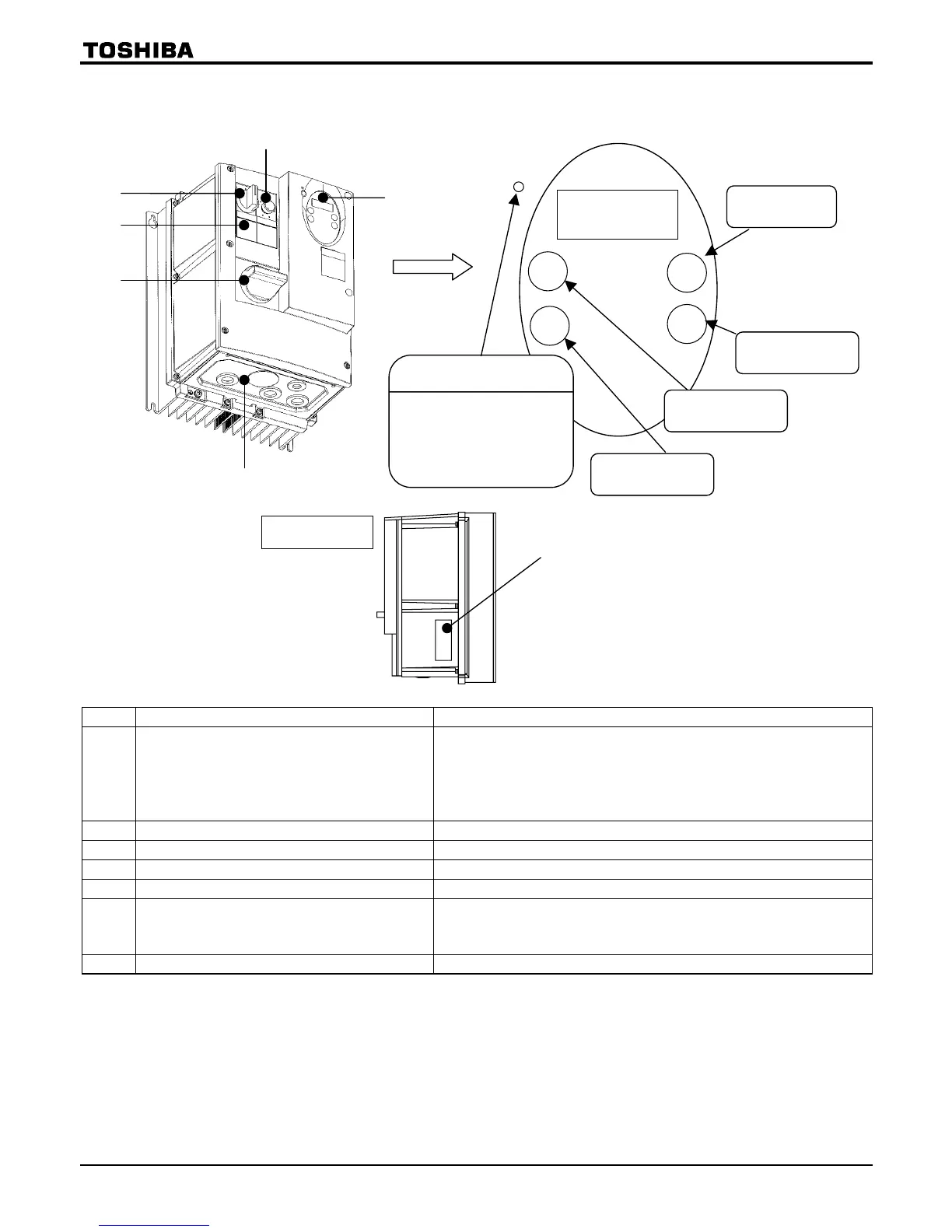E6581225
2
■Exterior Features
No. Devices Remarks
(1) Operation panel
Equipped with ▲, ▼ , MODE and ENT keys used to set
parameters, a 7-segment LED and a CHARGE lamp.(The
inverter does not have a RUN key, a STOP key and a
potentiometer control, which are provided for VF-S11 standard
series inverters.)
(2) Manual power ON-OFF switch Used to turn on and off power manually. Note 1:
(3) Slots (x 2) reserved for optional devices Slots for optional contact input switches. Note 2:
(4) Operation ON-OFF rotary switch Used to start and stop the inverter.
(5) Potentiometer for frequency setting Used to set the operation frequency of the inverter.
(6) Wiring port plate Steel plate with wiring portsThe effects of noise can be reduced
to some degree by fixing shielded parts of cables with cable
grounds or similar devices. See page 7.
(7) Name plate Label on which the ratings of the inverter unit is printed.
Note 1: The switch has the function of tripping (overcurrent tripping). If the switch is in the Trip position, inspect
the inverter before turning back on the power switch, because the inverter itself may be faulty.
Note 2: Recommended contact input switches: Harmony series (XB5 series) manufactured by Toshiba Schneider
Inverter Corporation
(2)
(3)
(4)
▲
▼
MODE
ENT
TOSHIBA
Enter key
Mode key
Down key
Up key
CHARGE lamp
Indicates that high voltage is
still present within the
inverter. Do not open the
cover while this is lit.
(1)
(5)
(6)
(7)
Side view
