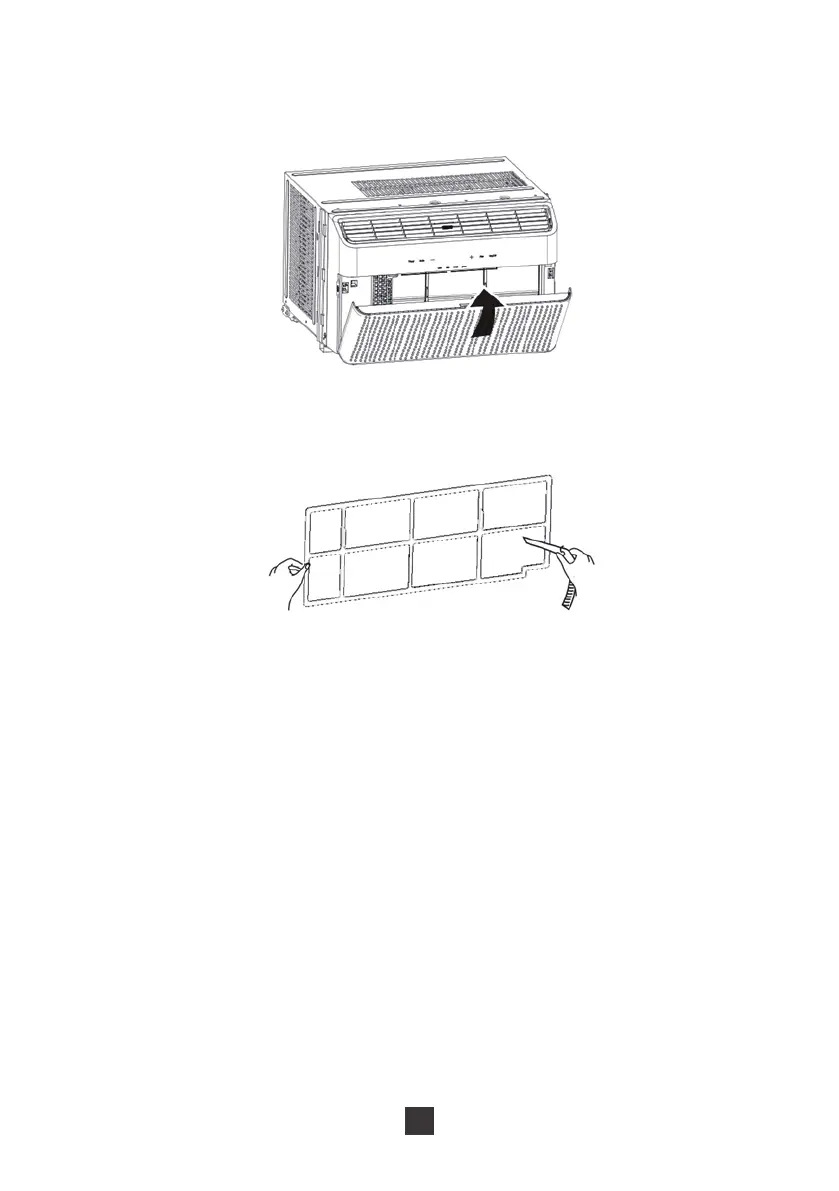18
2. Remove the filter
Locate the filter and remove from the air conditioner. You may need to move the filter
around to loosen.
3. Clean the filter
After removing, use the dust attachment of your vacuum or warm water mixed with a
mild detergent.
4. Reinstall the filter
After the filter has dried completely, reinstall back into the air conditioner.
Notes:
● Clean the filter every three months, or once the filter indicator light illuminates on
your air conditioner
● Do not touch the metal fins in the air conditioner after removing the filter, as they
may cause personal injury
● Do not attempt to dry the filter with hair dryer or other heating element as this may
deform or ignite the filter.
● Do not operate the air conditioner if the air filter is missing
Cleaning the display panel
If the surface of the panel is dirty, please wipe with a soft cloth soaked in warm water
and a mild detergent. Do not remove the plastic panel to clean.