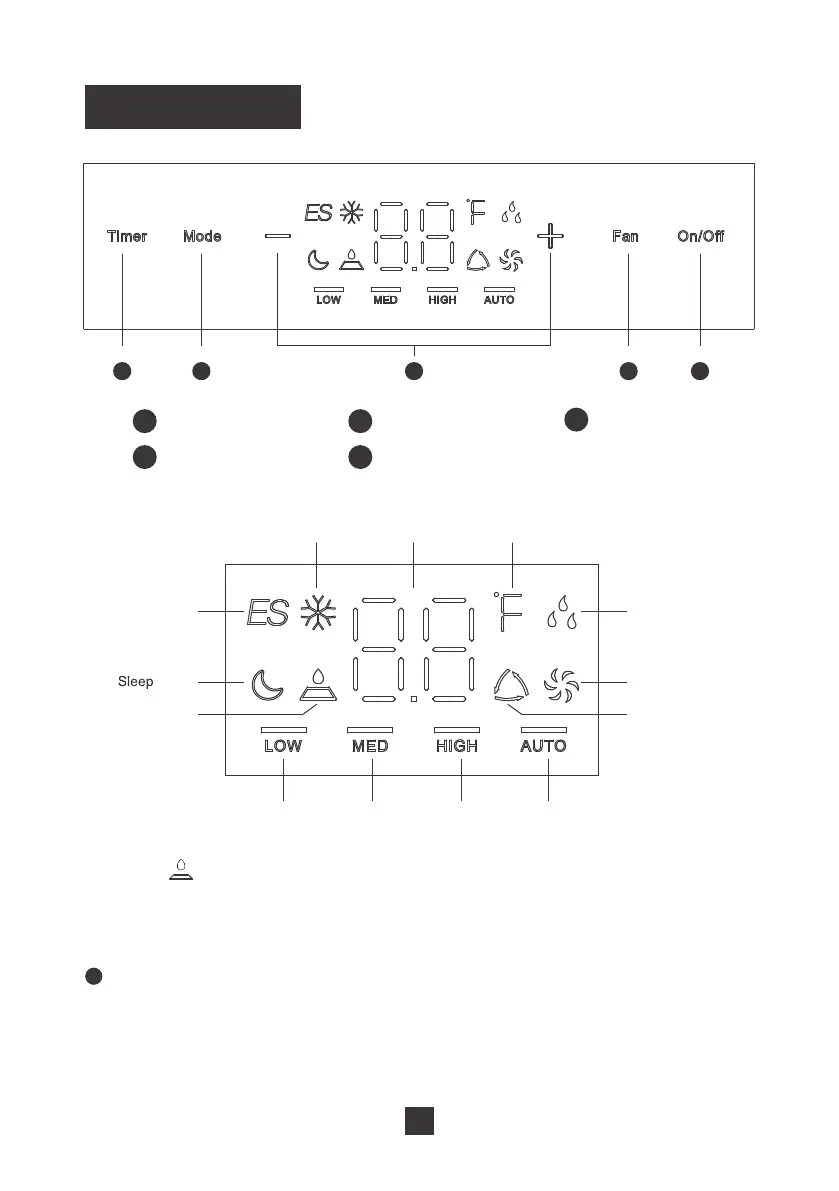05
Control Panel
1
5 4 3 2 1
1
On/Off button
2
Fan button
3
+ / - button
4
Mode button
5
Timer button
Cool mode
Dual-8 display
Fahrenheit unit
Dry mode
Energy Save
mode
mode
Filter cleaning
mode
Fan Only mode
Auto mode
Low speed
indicator
Medium speed
indicator
High speed
indicator
Auto speed
indicator
NOTICE:
“ ” when fan has operated for 250h accumulatively, filter cleaning icon is on to remind user for
cleaning filter; when filter cleaning icon is on (fan has operated for 250h accumulatively), Press and
hold “Time” button and “-” button simultaneously for 3s to clear accumulative operation time of filter and
then filter cleaning icon is off.
Press to power the air conditioner
ON
or
OFF
. When turning the unit on via the
control panel, the unit will operate in
Energy Saving
mode until you change the
operating mode using the
Mode
button.
ON/OFF Button
