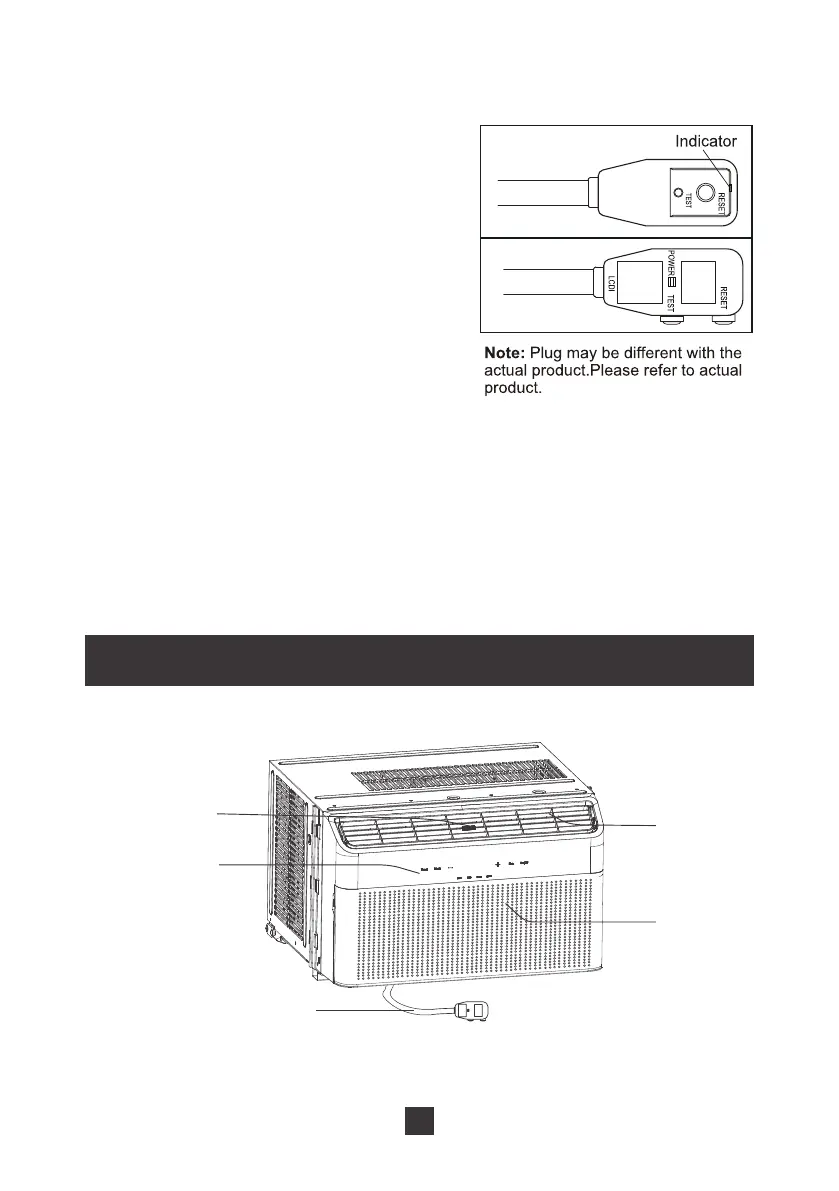04
To test your power supply cord please do the following:
1. Plug in the air conditioner.
2. The power supply cord will have two buttons
on the plug head. If you press the
TEST
button you should notice a clicking noise as
the
RESET
button pops out.
3. Press the
RESET
button again, and you will
notice a clicking noise as the button engages.
4. The power supply cord is now supplying
electricity to the unit.
Parts
● Do not use the power supply cord to turn the unit on or off
● Always make sure the RESET button is pushed in for correct operation
● The power supply must be replaced if it fails to reset when either the TEST button
is pushed, or it cannot be reset. Please contact
support@tosotdirect.com
for
more information.
Air outlet
Air intake
Power cord
Fan direction
adjusting rod
Control panel
