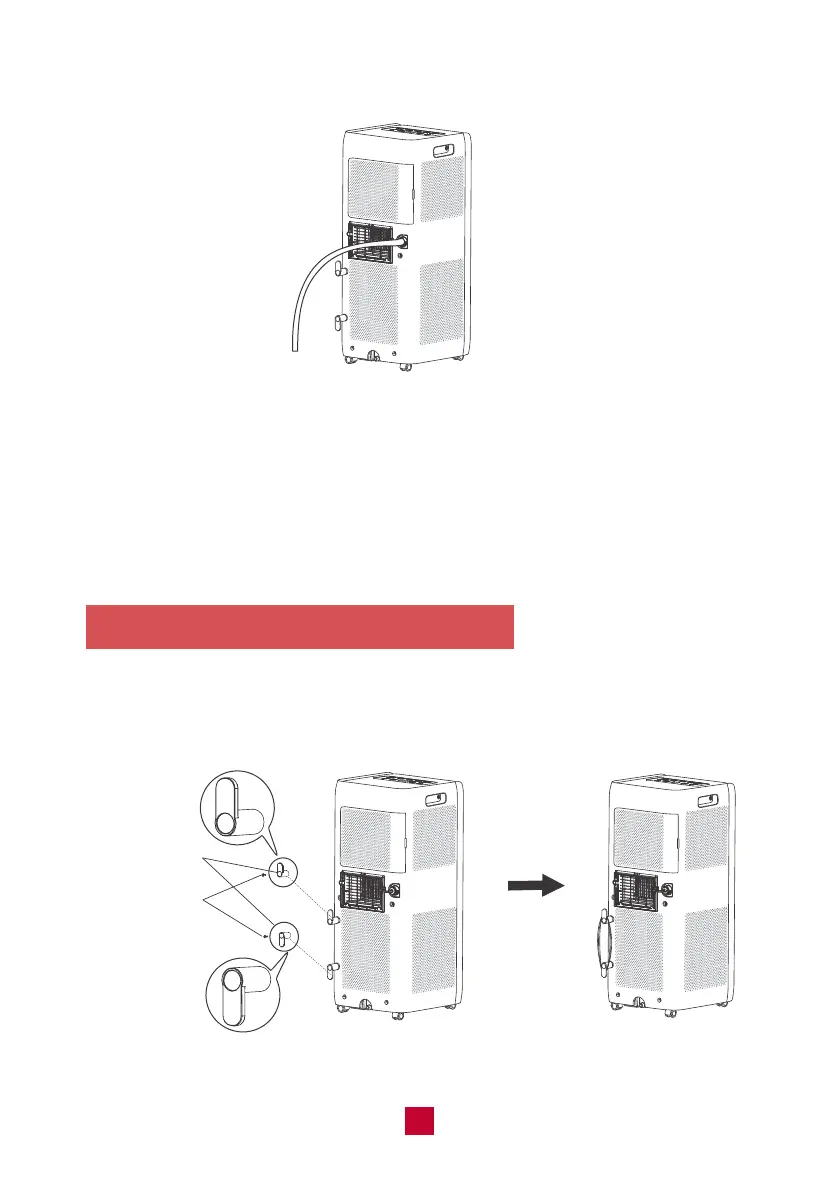2. Insert the drainage hose into the drain connector.
Note: When using the continuous drainage option make sure that the air
conditioner is located on a flat, level surface and that the drain hose is directed
downwards and clear of any obstructions. Placing the air conditioner on an uneven
surface may result in the chassis filling with water until the H8 malfunction code is
displayed. If this occurs, manually empty the water in the chassis then recheck the
air conditioner location and hose connection.
Installing the Power Cord Hooks
Attach the two power cord hooks on the back of the unit using the included screws
and wrap the power cord around the power cord hooks when not in use.
Screws
Cord hooks
21
