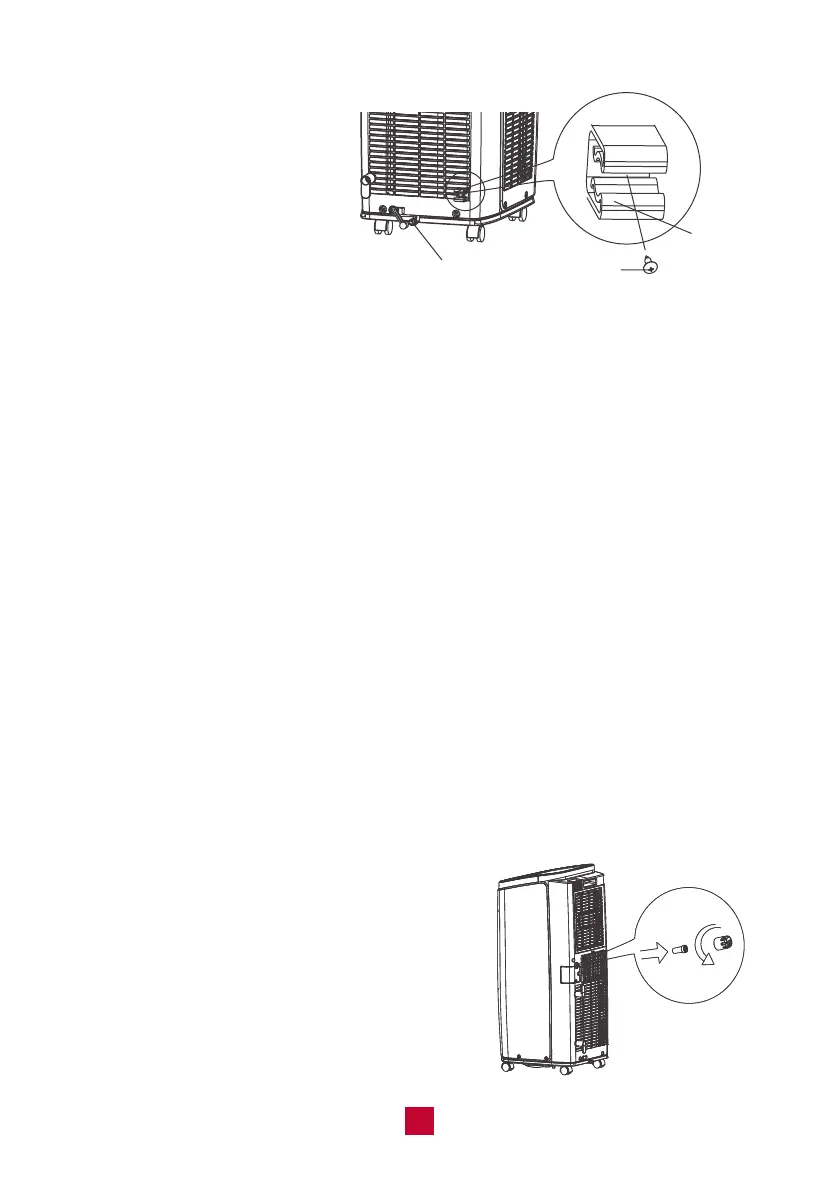12
2. Use a screw to attach the
drainage pipe clip on the
bottom right side of the
rear case.
3. Insert the drainage pipe into the drainage port, then attach the pipe hoop to
keep the hose secure.
4. Insert the rubber plug into the other side of the drainage pipe, attach a pipe
hoop to keep the plug secure, then attach the drainage hose into the drainage
pipe clip.
Method A: Manual Drainage
When the chassis is full with water, the buzzer will beep 8 times and the display
panel will show an H8 malfunction code to remind you to drain the water.
1. Move the unit to a suitable place for discharging water. Make sure to keep the
unit horizontal and not tilt the unit so water does not spill.
2. Remove the drainage pipe from the drainage clip, then remove the rubber plug
on the pipe to drain the water.
3. After discharging the water, put the rubber plug back into the drainage pipe and
reattach to the drainage clip.
4. After draining, the unit will resume operation after the compressor has stopped
running for 3 minutes.
Method B: Continuous Drainage
Water can be drained into a floor drain by attaching a ½ inch diameter hose
1. Remove the continuous drain cap by turning
it counter-clockwise, then remove the now-
exposed rubber stopper from the spout.
drainage port
drainage
pipe clip
screw
