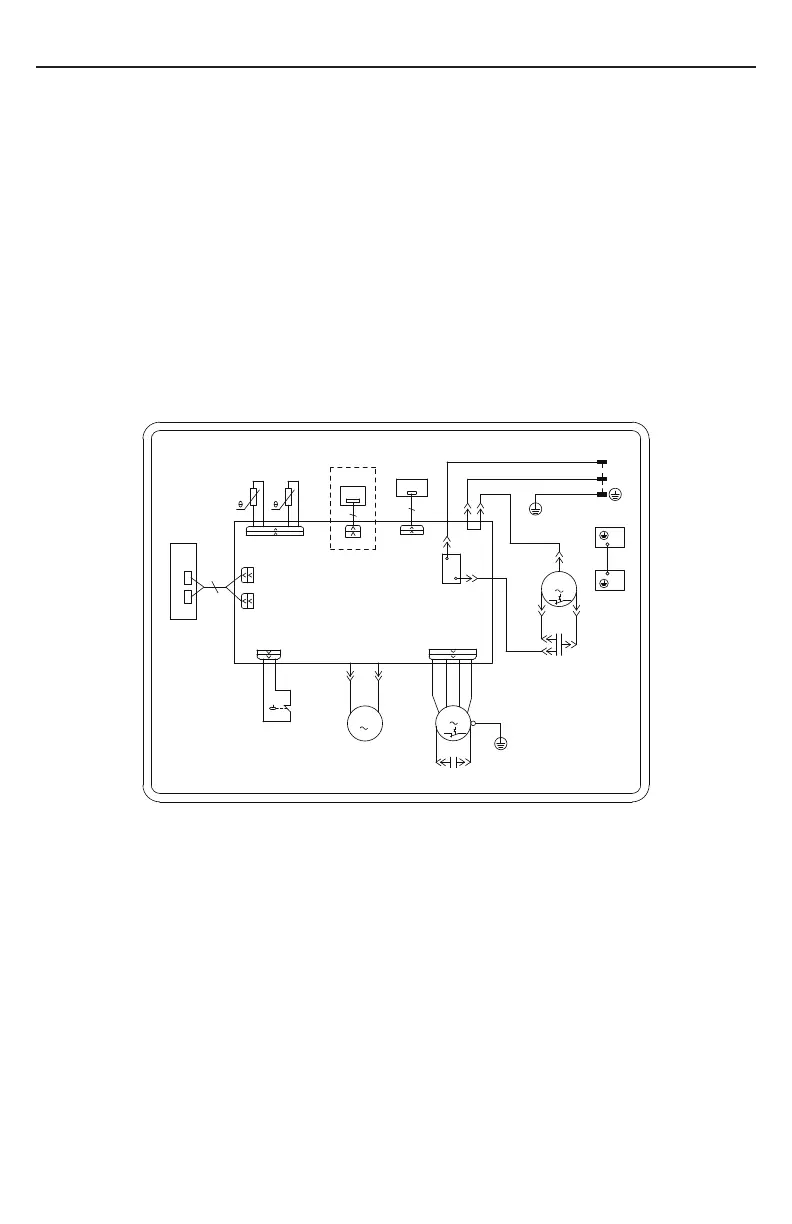21
ANNEX
Operation test
• Put through the power supply and then press ON/OFF button on remote controller to start the unit.
• Press mode button to select auto, cooling, drying, fan or heating function, and then check if the unit
operates normally.
• If ambient temperature is below 61°F (16°C), the unit can't operate in cooling mode.
Electric schematic diagram
The electric schematic diagram are subject to change without notice. Please refer to which one
on the unit.
YEGN
G
G
ELECTRIC
BOX
CONDENSER
R(M)
REC
DISPLAY
BOARD
RECEIVER
BOARD
RT2RT1
SWITCH
WATER LEVEL
POWER
L
N
BU
N3
S
COMP
C
YE
C1
K1
L
COMP
AP1
N1
WATER1
DISP2
RD
FAN
RD
BU
RD
DISP2
DISP1
AP2
M1
BN
MOTOR
RD
C2
G
AP3
G
YEGN
DISP1
COMP.
MAIN BOARD
WH(BU)
GN(YEGN)
BK(BN)
WATER MOTOR
M2
CAP.
CAP.
FAN
AP4
WIFI
WIFI
MODULE
SENSOR
T-SENSOR
ROOM TEMP.
SENSOR
TUBE TEMP.
HIGH-WP
RD
RD
SA
OPTIONAL
