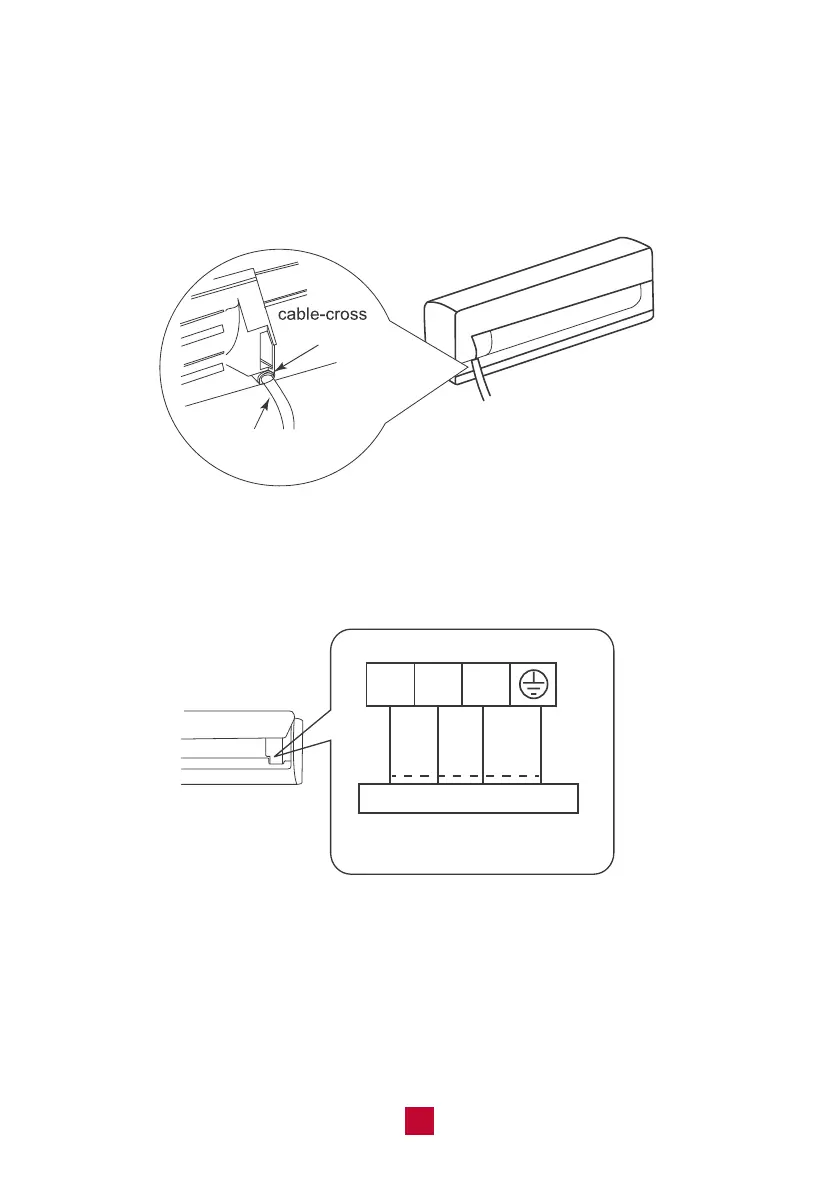30
● Using wire strippers, remove the rubber insulation from both ends of the signal
cable in the lineet to reveal approx. 6 inches (15cm) of wiring.
● Using a crimp tool, crimp U-Type lugs (not included) on both ends of the wires.
● Feed the power connection wire from the rear right of the unit though the cable
cross hole and pull it through from the front of the unit.
hole
power connection
wire
● Match the colored wires to the correct labels on the terminal block. Connect the
power connection wire and firmly screw each wire to its corresponding terminal.
black
N(1) 2 3
Indoor unit connection
green
(yellow-
green)
white
(blue)
red
(brown)
● After ensuring that each connection is secure, tightly screw down the cable clamp.
● Snap the wiring cover back into place and shut the front panel.
NOTE: Make sure the connection is following the instruction.